Your Vizio TV volume can be stuck and cause a lot of frustration. The most common problems with TV volume are the volume getting stuck at a certain level or no sound at all, and here’s why this happens.
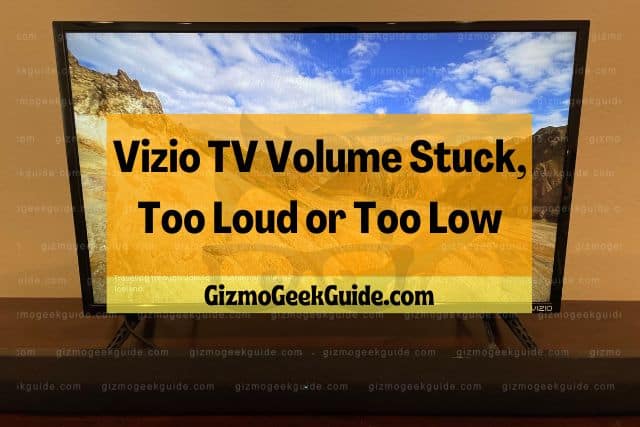
The volume on your Vizio TV can be stuck for various reasons, such as remote control issues, HDMI connection problems, or a stuck volume button. Your TV could also have external device audio issues. You can fix these issues with a factory reset and checking your TV’s audio settings.
Vizio TV volume getting stuck happens when there is no audio output from the TV or when there is an audio output, but it’s so low that you can’t hear or it’s too high. Read on to learn the common causes of Vizio TV volume getting stuck and how to fix it.
Why Your Vizio TV Volume Might Be Stuck
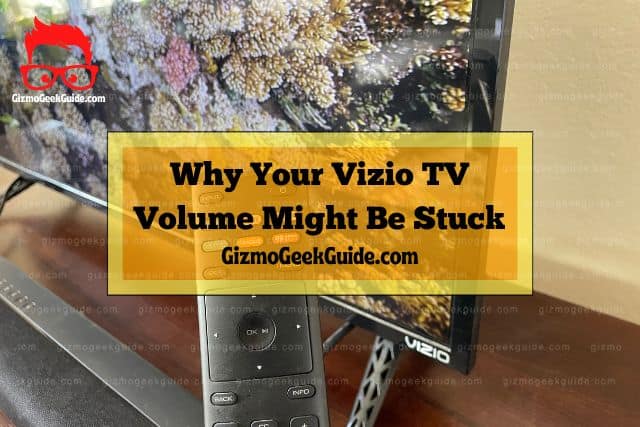
A defective Vizio remote control is the most common cause of TV volume getting stuck. Another cause of TV volume being stuck is that your Vizio TV has a faulty speaker. Here are some common causes of your TV volume getting stuck and how to fix this issue.
Remote Control Issues
We all have experienced the frustration of having the TV volume stuck on a specific level or not working at all. Your Vizio TV remote control could cause this problem in various ways, such as:
- The remote control is faulty/volume buttons are stuck or faulty.
- The batteries are dead in your remote control
- The TV is too far from the remote control
- There is an obstruction between your TV and the remote control.
Sometimes, the volume of your TV will not work if your TV remote control is stuck on mute. The volume problem can also happen when there is an obstacle on the path of the remote control.
When the remote control gets blocked by an object, it will not be able to communicate with the IR sensor and turn up or reduce the TV volume.
Some solutions to this problem are moving furniture around, removing objects between the TV and remote control, or getting a new remote.
Check if the batteries are still good in your remote control, and ensure it’s within reach.
You can also try using your TV’s menu system to determine if any other functions might be causing this issue and whether the hardware volume buttons are functional. If that doesn’t work, replace the remote control or contact your TV provider for assistance.
HDMI Connection Problems
When the HDMI cord is not securely plugged in or plugged into the wrong port, you will not be able to hear the sound properly. Some people try to fix the issue by unplugging and replugging the HDMI cord, but this may not solve the issue.
Try to fix this problem by following these steps:
- Check if your TV has an audio out jack. If it does, plug it in and test if you still have sound.
- Ensure your TV is turned on and connected to your device via HDMI cable.
- Connect your device via a different HDMI port on your TV – for example, if you have two HDMI ports, try connecting it via a different one or vice versa.
- Check the audio settings to ensure the volume is loud enough if your TV is connected to an external satellite box.
TV Is On Mute Mode

You will not be able to adjust the volume of your TV if it is on mute mode. This feature temporarily silences the TV audio. The solution to this problem is to press the button on your remote control or TV itself to turn off the TV mute mode.
Once you do this, you can switch back to your normal volume level.
External Device Issues
Many external devices can cause volume issues with televisions. Soundbars, gaming consoles, and other external devices can cause problems with your TV volume. Ensure no advanced audio settings have been activated on these devices.
External devices can cause TV volume issues by interfering with the internal speaker. The first step to fixing this issue is to check whether any external devices are connected to the TV. If so, disconnect them and try turning on the TV again.
Ensure that your TV’s internal and external speakers are functional. Try to turn off all activated audio settings on external devices and see if this fixes the problem.
How To Fix Vizio TV Stuck Volume
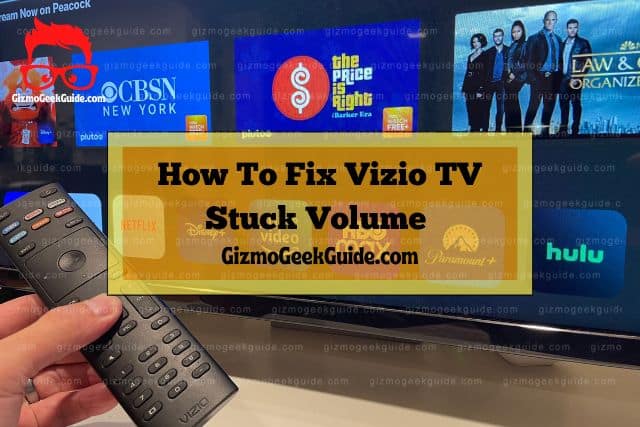
Sometimes it can be a headache to troubleshoot TV volume issues, and sometimes the problem can be caused by simple things like a loose wire or a faulty remote control. Here are some effective ways to fix your Vizio TV stuck volume issues:
1. Factory Reset Your TV
A factory reset can help with volume issues, help prevent future problems, and save energy by turning off power-hungry features like the screen saver or sleep timer. All your customizations will be erased, resetting your TV to the settings it came with.
This procedure is a simple and effective way to resolve any volume issues you might be having with your Vizio TV. This process does not require much effort and is the simplest way to resolve the problem of your Vizio TV’s stuck volume.
2. Check Your TV’s Audio Settings
If you have been struggling with your TV volume, you can fix it by checking the audio settings on your TV, including external devices connected to it, to ensure nothing is interfering with the volume of the TV.
You may need to change the volume levels or turn off some of the features interfering with your TV’s volume. If the volume is stuck at low even after turning it up, check your TV’s internal audio settings.
Features like SRS TrueVolume and SRS TruSurround automatically adjust the volume in your TV, so turning them off will ensure you can control the volume yourself.
3. Call a Qualified Technician
In most cases, you can fix a TV with low or no volume by turning it off and unplugging it for a few minutes. However, if the problem persists, you may need to call a qualified technician to fix the issue. Trying to fix the problem yourself can damage your TV if you don’t have the right skills and tools.
Final Thoughts
TVs have become an integral part of our lives, and we rely on them for many things like watching movies and shows, playing games, etc. Having the TV volume be too loud or too low is inconvenient but can be easily fixed by resetting your TV to the factory settings and checking your TV’s audio settings.
Related Articles
Vizio TV Has Sound but No Picture
Vizio TV Horizontal Lines on Screen
Vizio TV Is Slow or Slowed Down
Vizio TV Vertical Lines on Screen
Gizmo Geek Guide published this original article on January 9, 2023.
