When you’re ready to watch TV, you want access to all your channels. But sometimes your Vizio TV seems to be losing channels. There are many reasons for this problem, most of which are the antennae or the TV itself.

Your Vizio TV will lose channels if you have antennae issues, such as faulty, damaged, or poorly installed antennae. If you are in an area with poor signal quality, your TV may also lose channels. Other causes are a damaged coaxial cable, signal interference, or a malfunctioning satellite/cable box.
There are various ways to fix this problem without disconnecting from your current service provider or installing new equipment in your home. Read on to learn the common causes of your Vizio TV losing channels and how to fix them.
Why Your Vizio TV Is Losing Channels
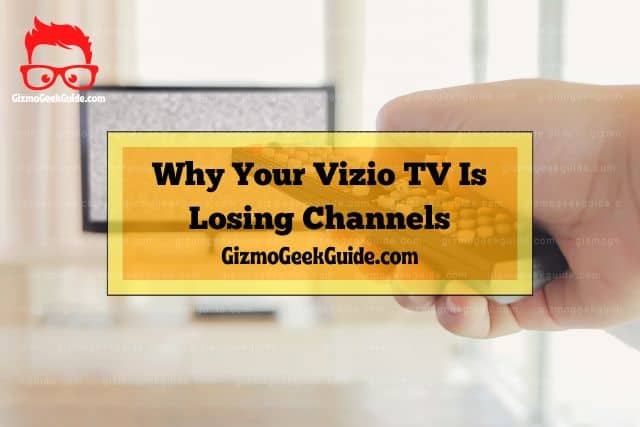
The antenna is responsible for receiving and sending signals to the TV and your cable box. If your antenna is faulty, then it won’t be able to receive signals properly and will cause your Vizio TV to lose channels. Heavy rain or a poorly positioned TV antenna may cause this problem.
Another common cause of your Vizio TV losing channels is interference from other electronic devices such as microwaves or wireless routers, which can also result in a static picture on your screen or just an overall fuzzy image. The following are some of the most common causes of a Vizio TV losing channels.
Antennae Issues
Antennas can be located both indoors and outdoors. Outdoor antennas are typically bigger and can be mounted on your roof or patio. Indoor antennas are smaller and can be hidden inside your home or office, so they’re more discreet than their larger counterparts.
The most common antennae issues that Vizio TV users might face are the following:
- Faulty or damaged antennae
- Poorly installed antennae
- Poorly positioned antennae
- No cable or coaxial wire is connected to the antennae.
The common signs of a faulty or damaged TV antennae include:
- Poor signal quality (Picture is blurry or pixelated)
- No picture and no sound
- TV keeps losing channels even after rescanning
- The sound is distorted or not playing at all.
These symptoms are noticeable but can be hard to associate with faulty antennae. Before replacing your TV antenna with a new one, you should check for loose connections between the coaxial cable and your TV Antenna and between your TV antennae and the set-top/satellite box.
If this doesn’t fix the problem, you will need to purchase a compatible TV antenna on Amazon for uninterrupted viewing of your favorite shows.
Watch the video below and learn how to connect an antenna to your Vizio TV:
Poor Signal Quality
To avoid losing TV channels, you should be aware of a few common causes of poor TV signal quality:
- Bad connections: The most common reasons for poor TV signal quality are bad connections or dirty connectors at the source, such as an antenna or cable box.
- Faulty cables: Poorly insulated and poor-quality cables can also cause problems with your TV’s reception.
- Outdated TVs: Older TVs that cannot handle higher frequencies may also have problems with their reception.
- Poorly positioned antenna: Your antenna should be positioned to receive signals from the path of your broadcast transmitters. The best antennas to use are the ones that can pick up signals from multiple directions.
- Geographical location: If you live in an area with weak TV signals, you may experience reception challenges. Try adjusting the position of your antenna or elevating your TV antenna.
Damaged Coaxial Cable
A damaged coaxial cable is one of the most common problems with TV signal quality. A coaxial cable is a type of wire that transmits signals from the antenna to the TV or cable box.
TV signals often become distorted or drop out when there is a break in the transmission of signals to your TV, resulting from a damaged coaxial cable. You can purchase a high-quality coaxial cable on Amazon for your Vizio TV to fix this problem. To improve signal quality, don’t use a long coaxial cable.
Signal Interference

Most of the time, a poor TV signal is caused by appliance interference. Domestic appliances such as microwaves, a nearby wireless router, or a cordless phone can cause your TV to lose channels. These interferences might disrupt your TV signal quality and make it difficult for you to watch your favorite show.
The solutions for these problems vary depending on what is causing the interference. For example, if it’s a microwave oven, you can turn off the power and move it away from the TV. If it’s a computer or phone, you should try to keep them farther away from the TV and use an antenna booster to improve signal strength.
Malfunctioning Satellite/Cable Box
A malfunctioning TV satellite/cable box can cause TV signal problems, which are visible when the signal is weak or intermittent. If you’re experiencing these issues, try to troubleshoot your TV with these tips:
- Check your cable connection and ensure it’s not loose or damaged. Contact your cable provider for assistance if that doesn’t solve the issue.
- Ensure you have a good connection between your TV and cable box. In addition, check that the problem with your TV losing channels is not from your cable service provider’s end.
How to Fix a Vizio TV That Is Losing Channels

Troubleshooting and fixing TV signal problems is not a complicated process. Here are some effective ways to fix your Vizio TV losing channels:
1. Power Cycle Your TV
Follow these steps to power cycle your Vizio TV:
- Turn off the Vizio TV and remove it from the power source for at least 10 minutes.
- Press and hold your TV’s power button for 30 seconds. Let go of the power button, then plug the TV in again.
- Turn on your Vizio TV and perform a channel scan to see if this fixes the issue.
2. Re-scan Your Vizio TV
A TV rescan is a simple process that you should perform often. Regular scanning will ensure that you access all your available channels. It also helps prevent signal problems from occurring in the future.
You can do a manual or automatic re-scan to see if this fixes the problem. Follow these steps:
- Remove the coaxial cable from your TV and run a channel search while the cable is disconnected. It won’t find any channels during this scan.
- Plug the antenna cable back into your Vizio TV and run another search to detect more channels.
3. Reset Your TV to Factory Defaults
You can reset the TV to its default settings, allowing it to find all the channels and tune in properly. Resetting your TV to its default settings erases all saved data and can fix channel signal issues. Follow the following steps depending on your TV model:
Gizmo Geek Guide uploaded this as an original article on January 9, 2023.
- Go to your TV menu and select System from the list of options.
- Navigate to the Reset & Admin option.
- Press the option that says Reset the TV to Factory Defaults.
- Input your parental code if you need to, and press the Reset option.
Final Thoughts
Your Vizio TV is most likely losing channels due to problems with the signal. Most often, these signal problems are caused by an issue with the TV’s antenna. If all the methods to fix your Vizio TV signal problems highlighted above don’t work, call a qualified electrical technician or Vizio TV Support for assistance.
Related Articles
Vizio TV Volume Stuck, Too Loud or Too Low
Vizio TV Vertical Lines on Screen
Vizio TV Is Slow or Slowed Down
Vizio TV Horizontal Lines on Screen
Gizmo Geek Guide published this original article on January 9, 2023.
