Even though Vizio is notably one of the top brands in the US, like any other tech device, it sometimes tends to slow down. Nothing is worse than sitting comfortably to watch TV only to discover that it is slow or lagging.
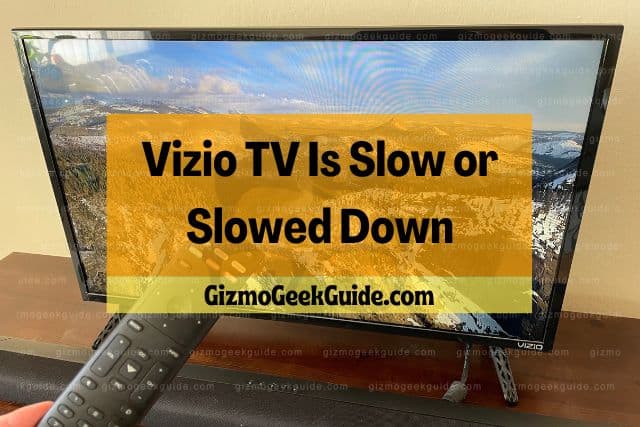
Your Vizio Smart TV may slow down because of poor internet connectivity, outdated software, insufficient storage, or simply because it is an old model. Easy solutions to fix it include updating the software, checking your internet speed, factory resetting your TV, or upgrading your TV model.
Continue reading this article to figure out why your Vizio TV may be slow or laggy and what you can do to fix it.
Why Is Your Vizio TV Slow or Slowed Down?
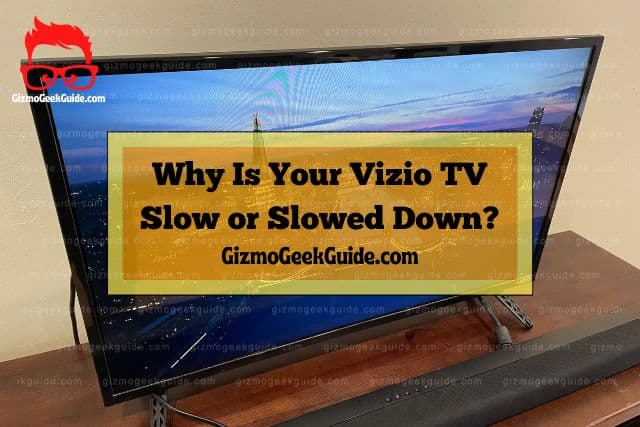
After several months of use, devices these days may start to administer problems like slowing down or being laggy; there could be several reasons for this.
Poor Internet Connectivity
Since most of the features on a Smart TV require internet, you may experience your Vizio TV becoming slow or laggy because of poor internet connectivity. From buffering movies to streaming series, all require a good internet connection, and your TV may need to catch up if your connectivity is low.
Outdated Software

There is a high chance that your Vizio TV is slowed down because of outdated software or a possible bug. Smart TVs require continual updates. If the TV runs an old operating system or the apps are outdated, your TV may experience a lag.
Inadequate Storage
Sometimes your Vizio TV may fail to run smoothly, or you may notice a lag when switching channels. One of the reasons for this could be a space shortage in your TV’s internal memory. Just like smartphones, TVs have a storage capacity, and when it gets too full, it may start to slow down.
Outdated TV Model
If your TV model is outdated or old, you may experience it running slowly or malfunctioning.Like with any product, TVs start to wear out the older they get. An older model of a Vizio TV can show signs of age by slowing down, lagging, or failing to load apps.
7 Easy Fixes for Vizio TV Slowing Down
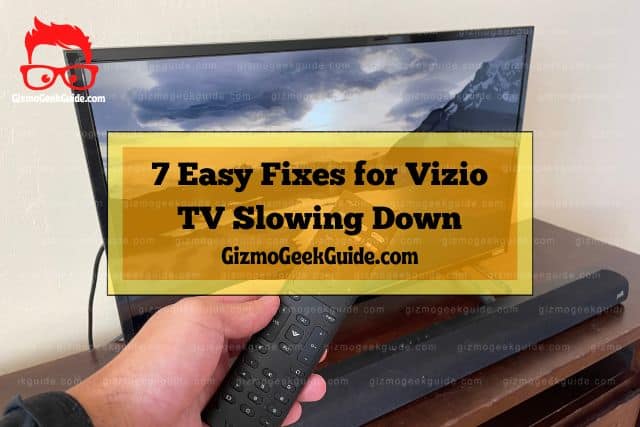
Once you’ve determined the problem, it’s time to go through different ways to resolve them. Listed below are some easy methods to fix your Vizio Smart TV from slowing down.
Check Internet Connectivity
It’s important to have a high-speed internet connection for your Smart TV to function smoothly. For this, check your internet connectivity and try resetting the router. Once you switch off the router, wait 5 minutes before switching it back on.
Moreover, ensure that the physical distance between your router and Smart TV is not too much. More often than not, this can be one of the reasons your TV is slowing down.
Update the Software
You need to update the system’s software to secure your Vizio Smart TV’s operating system from bugs and avoid lagging. These days, all big brands provide systematic software updates for their Smart TVs. You can check your TV’s settings and check for updates or use a USB or hard drive to update it successfully.
Once the software is updated, you will see a notable difference in the performance of your TV.
Reboot Your TV
Most of your TV-related problems can be fixed by rebooting your Smart TV.
- Once you press the “Menu” button on the remote, select “System” and go to “Move to Reset and Admin.”
- From the various options, select “Soft Power Cycle.”
- Once you confirm, your Vizio Smart TV will reboot.
Clear Cache
All Smart devices, including laptops and smartphones, have numerous data in their RAM, like different channels, applications, downloaded files and movies, browsing history, various streaming portals, and cache.
All this data is stored in your TV’s RAM, and once that storage fills up, your Smart TV starts lagging and acting slow. Most Smart TVs indicate when their RAM is full. However, if it is too full, it may not work optimally and fail to show a message.
Gizmo Geek Guide posted this on November 15, 2022 as the original owner of this article.
To resolve this, you need to clear up your TV’s RAM. Delete all unnecessary applications that are not being used. Uninstall applications that take up a lot of space and then update and install them again. This will prevent your storage space from filling up, ultimately reducing sluggishness.
The storage space of the Vizio Smart TV is 8.2GB. Once this becomes full, your TV will most likely slow down.
Check Applications
Your TV may function slowly if some apps fail to work properly. Be on the lookout for applications that are open when your TV freezes or slows down. You can force-stop the application or even delete it if it’s not used frequently.
- Force stop an app by going to “Settings” and pressing “V.”
- Select the “System Apps.” You will have a list of apps displayed on the screen.
- Select the apps you feel are causing a lag in your Smart TV and “Force stop” them.
Factory Reset Vizio TV
If none of the solutions works, you can consider factory resetting your TV.
- To do a factory reset, press the “Menu” button and go to “System.”
- Select “Reset & Admin” and go to “Reset TV.”
- Here you will find the option “Factory Defaults.” Click on it and confirm to reset your TV.
Once your original settings are restored, your TV will stop freezing, glitching, and malfunctioning.
Buy a New Model
If all else fails, it might be time to buy a new model of your Vizio Smart TV. If your Vizio Smart TV is too old, your TV will be incompatible with new software and can incur irreparable problems. You can also try contacting Vizio’s customer support department.
Gizmo Geek Guide uploaded this as an original article on November 15, 2022.
Conclusion
Next time you see your Vizio Smart TV slow down, try figuring out the problem. Once that is done, you can try rebooting your router or TV, updating the software, clearing your TV’s memory, checking for applications that are causing the TV to act up, or simply restore the default settings.
Related Articles
Vizio TV Has Sound but No Picture
Vizio TV Horizontal Lines on Screen
Vizio TV Vertical Lines on Screen
Vizio TV Volume Stuck, Too Loud or Too Low
Gizmo Geek Guide published this original article on November 15, 2022.
