You’re gearing up to watch your favorite sporting event, movie, or television program, and when you turn on your Vizio television, you notice vertical lines. While this might be stressful and cause panic that you may need a new device, it doesn’t always mean worst-case scenarios like needing to replace your TV. But why do you have vertical lines on your Vizio TV screen?
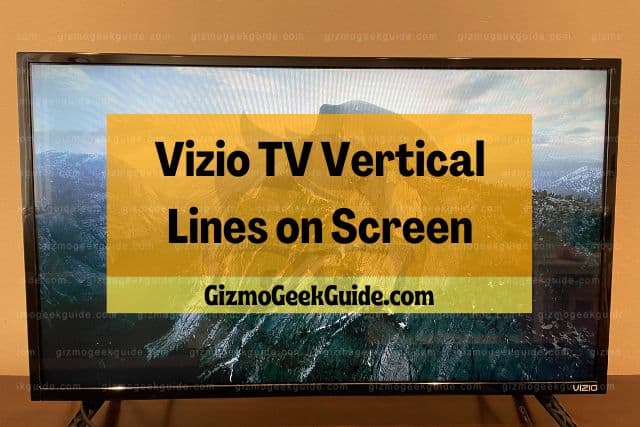
Vertical lines on your Vizio TV can show up for something as simple as turning your TV off and back on, or it could be an issue with the components inside. Dust, dirt, or cracks in the screen can also be why your Vizio TV has vertical lines.
This article will examine various reasons you may have vertical lines on your Vizio TV screen. After diagnosing the problem, I will go over a few solutions and see how you can get your television working normally again.
Why Does Your Vizio TV Screen Have Vertical Lines?
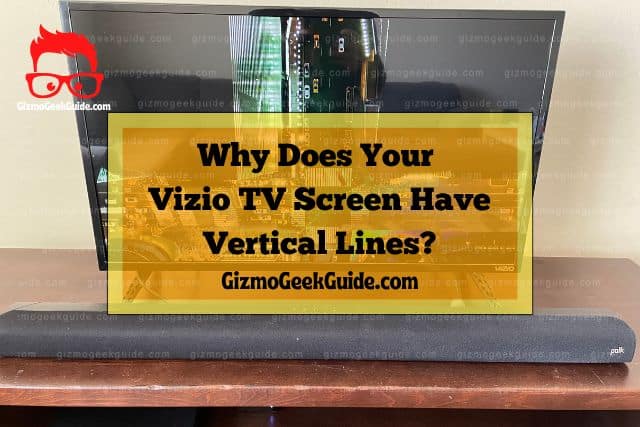
Your Vizio TV screen might have lines for a few different reasons. Sometimes, it can be a troublesome indication of faulty parts, with the most serious issue being the control panel or screen. Other times, it could be something far less severe.
Before we can fix the problem, we need to know why it’s happening. Let’s look at why you may have vertical lines on your Vizio TV screen!
The Screen Is Cracked or Has Another Issue
Perhaps the most serious reason you have vertical lines in your Vizio TV and usually the most obvious is a crack in the screen. Damage to your screen will often lead to problems with the picture, which often includes vertical lines on your TV. If you notice that you have a crack in your screen and that it is leading to lines in your TV, you will need to get it looked at.
You Need To Reset the TV
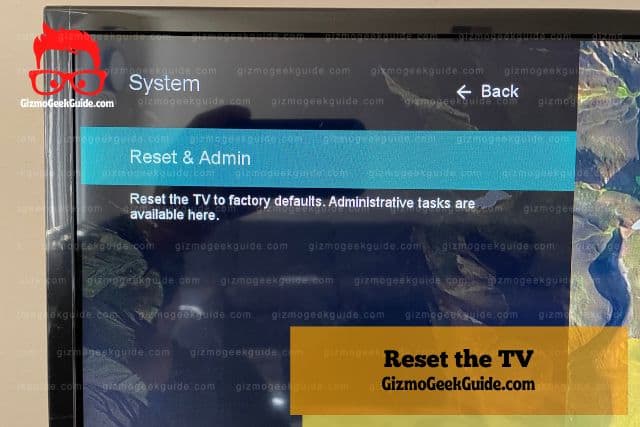
Another reason you may get vertical lines in your TV is that you need to reset the TV. Plenty of minor hiccups can happen when a TV has been used for an extended period. Like with other electronics, sometimes a reset is just what you need to fix a problem. Some things that may require you to perform a reset include:
- Changing the picture settings on your TV.
- Frequent use without shutting the TV off.
- You haven’t set up your TV correctly.
Your HDMI Connection Is Not Securely in Place
One of the most common reasons your Vizio TV has vertical lines is that the HDMI connection is not securely in place. There are a few reasons why this may be the case. Some things that lead to your HDMI cable not having a proper connection include:
- It is loosely connected to the port in the back.
- Your cable is tied up with other cables behind the TV, causing it to become loose.
- The port has been damaged, making the connection looser than it should be.
Dust and Buildup Can Cause the Lines
If the inside of your television or the HDMI port gets a significant buildup of dust and dirt, this can be a reason why your TV has vertical lines. You can encounter all kinds of problems when you have dust, including in the ports. You should examine your TV and see if excessive dust might lead to issues like vertical lines.
Gizmo Geek Guide posted this on December 9, 2022 as the original owner of this article.
The Control Board Is Broken
If your control board has an issue, you may notice that it is causing vertical lines in your Vizio television. Numerous components may have problems in your control board. If you have eliminated other possibilities and still have vertical lines in your TV, it may be your control board or one of the pieces inside.
5 Ways You Can Fix Vertical Lines on Your Vizio TV
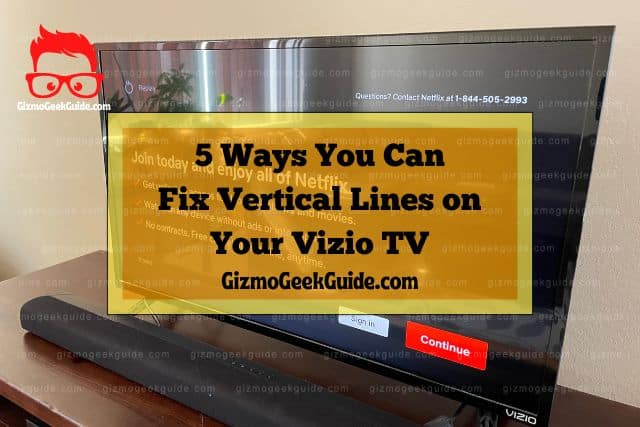
If you see vertical lines on your TV, you now know many of the common causes. So how do you fix the vertical lines in your TV?
1. Fix the Screen
If you are experiencing vertical lines in your Vizio TV, it might be an issue with a cracked screen. You can usually see cracks in your screen, especially if they are large. Look at your TV and see if you can notice medium to large cracks.
If you find some screen cracks, you can try fixing them yourself or bring the TV to a professional. Luckily, there are times when you can do the work without having to hire someone else to do it.
2. Try Resetting Your TV
The first thing you should do if it’s not cracked is to try to reset your TV. You can simply unplug the device from the power source. Doing this is often a quick solution that yields excellent results.
Gizmo Geek Guide uploaded this as an original article on December 9, 2022.
This often solves the problem. If it does not, you may need to factory reset your TV. Luckily this isn’t difficult to do, and you can follow a few easy steps!
3. Make Sure Your HDMI Cables and Ports Are Properly Working
You’ll need to ensure you have a good connection between your HDMI cables and the ports behind the TV. If the HDMI looks connected but is still not working, you may need to fix the HDMI ports. You can do this reasonably easily after diagnosing the exact issue and solving the problem.
4. Open the TV and Clean the Dust Off the Components
It may be a more straightforward solution if you’re still looking for why your Vizio TV has lines. You may just need to clean the inside of your TV! Take the TV apart and use a dry, soft cloth and make sure you are getting dust off the control board and other pieces. You’ll also want to clean the HDMI ports outside.
5. Repair or Replace Your TV Panel
The control panels may be why your Vizio TV has vertical lines. If this is the case, you will need to repair or replace it. This can be difficult and expensive in some cases, but in others, you can buy an inexpensive piece and do it yourself at home.
Conclusion
As you can see, the vertical lines in your Vizio TV may be caused by several problems. Start with the most obvious, like a cracked screen, and then work your way through the other possibilities I mentioned.
If you diagnose the problem, use my advice to fix it or bring it to a professional. It is always best to try fixing this issue before replacing the TV.
Related Articles
Vizio TV Has Sound but No Picture
Vizio TV Horizontal Lines on Screen
Vizio TV Is Slow or Slowed Down
Vizio TV Volume Stuck, Too Loud or Too Low
Gizmo Geek Guide published this original article on December 9, 2022.
