Smart TVs such as the Vizio are rising in popularity for their affordable price and dynamic viewing experience. But, like most other smart devices, they come with their own set of unique issues. Some users report horizontal lines appearing on their displays seemingly out of nowhere.
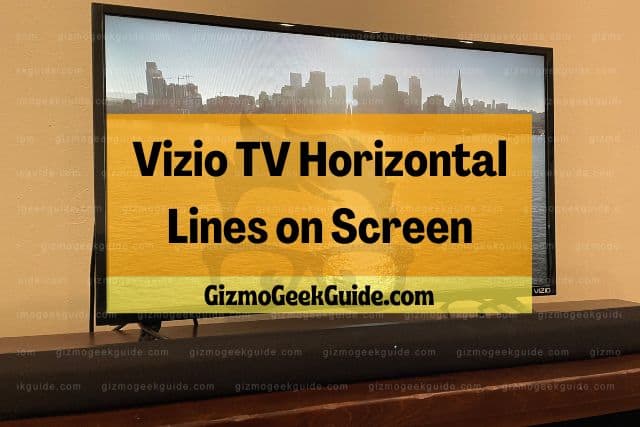
Horizontal lines can show up on your Vizio display for a number of reasons. Your TV might be running on an older version of the software, or a third-party streaming device might be interfering with the connection between your Vizio and the wifi.
Vizio Smart TVs are fun and functional gadgets for any home. Unfortunately, like any other smart device, they can experience glitches. If your smart TV has horizontal lines spanning the screen, check out the list I’ve put together about some common causes and solutions for this glitch.
5 Reasons Why There Are Horizontal Lines on Your Vizio TV
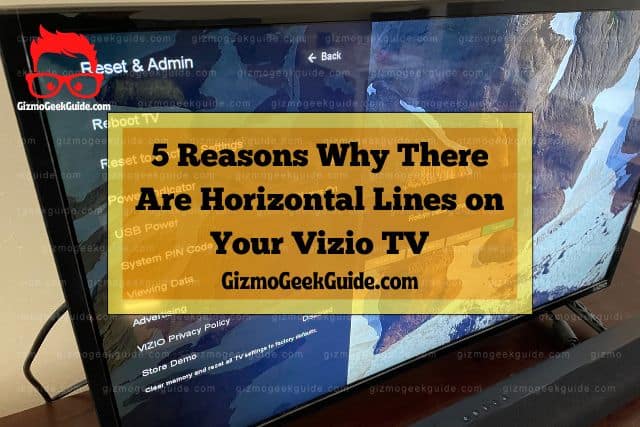
Input Cable Connectivity Issues
If there are issues with your input connectivity, they’re the source of the horizontal lines on your screen. The source of this issue lies with the HDMI cable. If the cable is damaged or loose, it can disrupt the connection to your display resulting in lines across your screen.
The Software Is Outdated
Smart TVs need to be updated regularly. The algorithms that suggest new shows and movies and the interface those suggestions are displayed on are constantly optimized for a better experience.
If you miss a few updates, it can cause issues with the display. Luckily, it’s easy to update Vizio TVs. The best practice is to set up your TV to update automatically, so you have no issues with your TV.
Hardware Issues

Smart TVs aren’t safe from hardware issues. Sometimes the pixels on your screen get damaged and can cause black dots or lines on your screen. Alternatively, the wiring may be faulty, leading to blackouts on the screen.
Another source of horizontal lines could be faulty cords. Ensure your HDMI and power cord are plugged in correctly, and no wires are damaged.
Streaming From a Third-Party Device
Streaming content from a third-party device, such as an Xbox or Amazon Firestick, could be the source of the horizontal lines. Sometimes, third-party devices can interfere with Smart devices and cause glitches in the quality of the picture.
The best way to test this is to unplug all of your third-party devices. Next, plug them back into your Vizio TV one by one and stream something to test which device is causing the horizontal lines to appear on your TV.
A Power Surge Has Occurred
Power surges can cause your Vizio to turn off suddenly or lines to appear on the display due to the spike in electricity. Unfortunately, power surges are unavoidable and can happen at any time.
Gizmo Geek Guide posted this on November 15, 2022 as the original owner of this article.
Purchasing a surge protector will help prevent this problem. The surge protector will help prevent damage to your Vizio’s screen by diverting the electricity from the power surge.
6 Ways To Fix the Horizontal Lines on Your Vizio Display
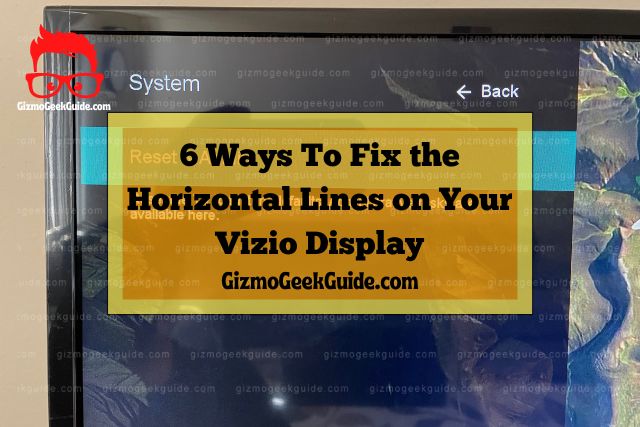
Check out the list I’ve compiled with easy-to-follow solutions for the horizontal lines on your Vizio TV:
Disconnect the TV and WiFi
The first solution you should always try is a quick reset of your wifi and TV. I know the old” have you tried turning it off and on again?” The answer can be annoying, but sometimes a quick reset is all your Smart TV needs.
Disconnect your Vizio TV from your wifi for thirty to forty-five seconds. Don’t be impatient with this; set a timer and wait the full amount of time. Next, turn your TV off and unplug it from its power source. After waiting a minute or two, plug it back in and reconnect to the WiFi.
Power Cycle Your Smart TV
Performing a power cycle drains all electricity from your Vizio TV to allow for a complete reboot. You can think of power cycling as a hard reset. You’re giving the electronic device enough time to power down to allow it to reset itself fully.
Completing a power cycle is simple and similar to a “turn it off and on again” situation:
- Disconnect your Smart TV from its wifi connection
- Unplug your TV from its power source for a full five minutes. Don’t be impatient with this step. Unplugging it for five minutes will allow the electricity to cycle through and leave your device.
- After five minutes, plug your TV back in and reconnect to wifi.
Check Your Cables
Sometimes, the answer is as easy as replacing a cable to your TV. A damaged power or HDMI cable could lead to a shaky connection to your Vizio TV. A damaged cord can lead to horizontal lines or an unclear picture on your TV overall.
A quick search on Amazon.com yields tons of options for a replacement HDMI cord for your Vizio:
- Snowkids 8K HDMI Cable: The best feature of this HDMI cord is the braided material that protects the wiring. Suppose your HDMI cable is the culprit for the horizontal lines appearing on your Vizio. In that case, this sturdy HDMI cable will prevent that.
- Cratree 8K HDMI Cable: This product features a braided cable for extra protection and includes high-speed capabilities. If you suspect that your wifi is the issue behind your Vizio’s lousy picture quality, this HDMI cable could do the trick.
Update Your Vizio’s Software
You must have the most up-to-date software installed for your Smart TV to work properly. One way to fix a finicky Vizio TV is to install an updated version of its software. Check to see if you have the latest updates by going to the home screen and selecting settings. Next, navigate to the support option to run a check for the most recent update.
If your TV runs on an older software version, it’s in your best interest to update the software and see if that resolves the horizontal lines on your screen. After you update the software, restart your Vizio and wifi to make sure the update is fully installed and takes effect.
Gizmo Geek Guide uploaded this as an original article on November 15, 2022.
Factory Reset Your Vizio TV
Sometimes, your system will require a full factory reset. This option should be used as a last-ditch effort to rid your screen of lines as it resets all of your personalized settings. But, it could be the key to ousting the glitch causing the horizontal lines on your Vizio display.
The steps are simple and easy to navigate:
- Select the menu option on your Vizio’s remote.
- Navigate to “System” and select it.
- Select the “Reset and Admin” option.
- Find the “Reset the Factory TV Settings” option and select.
Replace the Display Panel
Unfortunately, your LCD screen may be damaged if all the above fails. The best way to check for this is to perform all the previously discussed fixes. If the horizontal lines are still appearing on your screen, they are likely caused by damage to the screen.
Check your display for bumps, scuffs, or dents. If any appear near the lines, your screen is damaged and will need to be replaced. Check with the manufacturer to see if there is a warranty against damage to your Vizio TV.
Final Thoughts
Vizio Smart TVs offer great value at a fair price and are a lot of fun for techy nerds and total noobs alike. Like all smart devices, they present certain glitches, but utilizing the above solutions will rid your screen of any blemishes, such as horizontal lines.
The solution isn’t always obvious. Most people will start with resetting their WiFi and TV, which is always a good place to start. However, checking your input sources or replacing your cables are solutions to this problem.
Related Articles
Vizio TV Has Sound but No Picture
Vizio TV Is Slow or Slowed Down
Vizio TV Vertical Lines on Screen
Vizio TV Volume Stuck, Too Loud or Too Low
Gizmo Geek Guide published this original article on November 15, 2022.
