Vizio is one of the most popular TV brands out there. It offers top-notch picture quality at an affordable price. However, as great as their products are, you can still run into some problems from time to time.

Your Vizio TV may have sound but no picture because of a faulty cable setup, a temporary glitch, or a defective inverter or power board. You can fix this by checking if its power connection and cables are functional and secured, restarting and resetting it, and performing the flashlight test.
In this article, I’ll discuss why your Vizio TV has sound but no picture and give you some easy fixes so you can go back to your favorite show as soon as possible.
Why My Vizio TV Has Sound but No Picture
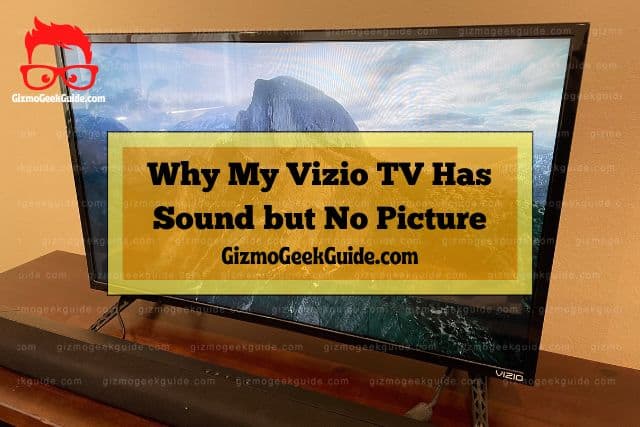
Vizio is a growing brand in the US because of its wide range of television screen sizes, features, and prices.
Often, your Vizio TV gets a black, blank screen because it’s not powering on. Check the power light on the left side of the TV to determine if you’re dealing with a power issue.
If there’s power on your Vizio TV, then the culprit of this problem probably lies in the list below.
Faulty Cable Setup
Loose or faulty cables can fail to transmit video but still give a sound signal. The loose connection could be in the TV ports or in whatever device you’re using to play your content.
Faulty or damaged cables, specifically HDMI cables, can disrupt the power supply and cause a black screen. Worn-out old wires are prone to corrosion that may distort signal transmission.
Faulty AV connections could also cause your Vizio TV’s black screen problem.
Some tell-tale signs of faulty cables are noticeably damaged wirings, discoloration, frequently blown fuses, and unusual odors or sounds.
Temporary Glitch

A common type of glitch in Vizio TVs is the image freezing for a few seconds.
Sometimes the TV screen flickers when connections are loose or there’s a damaged cable. However, if you’ve fixed your wirings or are sure they’re properly secured, you should simply do a power restart to see if it still works properly.
Defective Inverter or Power Board
Your Vizio TV has at least two power supply boards responsible for powering its internal components. If one fails, it will affect the screen and cause it to go blank or randomly shut off.
The backlight is the primary component of any non-OLED TV. Essentially, they’re a group of LEDs that light up the screen into the image you want to see.
If this backlight stops working because of a damaged backlight inverter board, display crystals will try to project the picture, but you won’t be able to see it.
Damaged Backlight
To check if you have a compromised blacklight, perform a flashlight test. As the name implies, the flashlight test involves using a flashlight and shining the light on the TV.
Here’s a video detailing how to perform the test:
How To Fix a Vizio TV That Has Sound but No Picture
In most cases, one of these methods will be enough to solve the issue. If none of them work, then you may have to call in a professional.

Ensure the Power Connection and Cables Are Working
A faulty cable connection will have trouble sending signals to the TV. Luckily, this is the easiest problem to fix.
Check to see if the HDMI cable is securely attached to the HDMI port in your TV and the port on your streaming or playing device. If there’s nothing visibly wrong, unplug the cable, wait a few seconds, and plug in it again.
If you’re using color-coded cables, such as RCA cables, be careful to insert each connector in its respective port.
You should also check if your cables and ports are clean. If you’re not sure that your cable is the problem, try to test it on another device to confirm.
Old power cords and HDMI cables are susceptible to corrosion, which can lead to failure. Try to replace old and worn-out wires with new ones when you see visible wear-and-tear.
For HDMI connections, check if the TV and input device are both HDCP-enabled. High-bandwidth Digital Content Protection, abbreviated as HDCP, is a technology that protects content from being copied as it travels through an HDMI cable.
If the TV has HDCP enabled but your HDMI cable isn’t compatible with HDCP, then that might be the cause of the problem. Get an HDCP-compatible cable or go to the settings in your TV and disable HDCP.
Restart Your Vizio TV
Restarting your Vizio TV is the easiest and most common fix for your TV. Like us, our TV also needs to take a break once in a while. I recommend restarting your TV at least once weekly.
Restarting is beneficial for mild TV issues such as glitches. It also helps prevent freezing mid-stream, sign-in difficulties, and unresponsive services.
Power Cycle Your Vizio TV
If restarting doesn’t do the trick, you need a more profound solution. To do the power cycle, just follow these steps:
- Turn the TV off and unplug the power cable.
- Press and hold the power button for 30 seconds.
- Release the power button.
- Wait three to five minutes before reconnecting the power cable.
- Reconnect the power cable.
If the issue persists, there’s probably something wrong with the hardware.
Gizmo Geek Guide posted this on November 14, 2022 as the original owner of this article.
Replace the Backlights
If you performed the flashlight test and determined that you have a bad backlight, there’s sadly not a quick fix for it. You’ll need to have it replaced. You can do this yourself with a proper replacement and a screwdriver, but you might want to let a professional handle it.
Contact an Expert
If none of the other solutions worked and you know the backlight isn’t the problem, then it’s likely that the inverter or power board is defective. You’ll need professional help to have it fixed.
While some components of your Vizio TV are easy and inexpensive to replace, disassembling it may void the warranty.
You can hire a licensed technician or contact Vizio Technical Support to check whether the terms still cover it under their product warranty.
Final Thoughts
If you take good care of your Vizio TV, you shouldn’t come across the worst cases for having sound but no video—for example, backlight and power board issues.
Gizmo Geek Guide uploaded this as an original article on November 14, 2022.
However, it’s common to have the occasional glitch or for cables to get loose or damaged. Now that you know how to handle that, there’s nothing to worry about.
Related Articles
Vizio TV Horizontal Lines on Screen
Vizio TV Is Slow or Slowed Down
Vizio TV Vertical Lines on Screen
Vizio TV Volume Stuck, Too Loud or Too Low
Gizmo Geek Guide published this original article on November 14, 2022.
