Disney Plus might be your favorite streaming service, and for good reason: it’s got a vast catalog with various choices for every age and taste. However, like any other streaming service, it may sometimes stop working on your Sony TV. Why does this happen, and how can you fix it?

Disney plus is not working on your Sony TV because of a glitch in your TV or app, poor internet connection, or a general server problem. To solve this issue, you can try resetting or updating the Disney app. Additionally, you may try updating your TV, clearing the cache, or resetting your router.
In the rest of this article, I will explain every possible cause of Disney Plus not working on Sony TVs. Moreover, I will give you detailed ways to fix the issue.
Reasons Why Disney Plus Isn’t Working on Sony TV

If you can’t use Disney Plus on your TV, there might be something wrong with the app or the TV. Alternatively, your internet connection or general problems with the Disney Plus servers may be the culprit.
Glitches in the Disney Plus App
Like every other app, the Disney Plus app can experience issues sometimes, like bugs or glitches. These issues might come out of nowhere and cause the app to stop working. Don’t worry; glitches are normal in apps and anything that involves software.
Glitches in Your TV
Similarly to your Disney Plus app, your Sony TV can also experience unexplained and sudden glitches. Since it is a smart TV, it involves complicated software that may suddenly experience errors. These errors often result in issues that may prevent you from watching Disney Plus and other services on your Sony TV.
Cache Issues

Sometimes the problem is in your TV’s cache. Your Sony TV uses the cache to remember app data so that it can access it faster. However, all this data can overwhelm the system and slow the TV down. Additionally, old data might be corrupted, or it might have bugs. All these problems can cause the Disney Plus app not to work on your TV anymore.
Internet Connection Problem
Your Sony TV needs an internet connection to stream Disney Plus. If your internet isn’t working for some reason, you won’t be able to use your Disney Plus app to watch anything. Internet connection issues are pretty common, so remember to consider them as a possible reason why an app suddenly isn’t working.
Disney Servers Are Down
Have you considered that the problem might be in Disney Plus servers? Sometimes, the servers experience issues that may temporarily disable Disney Plus for everyone. This is not an app or TV issue; it’s a problem with the company’s servers, and everyone around you is experiencing the same, no matter their device. You’ll have to wait it out, but don’t worry. These issues don’t usually last too long.
5 Ways To Fix Disney Plus Not Working on Sony TV
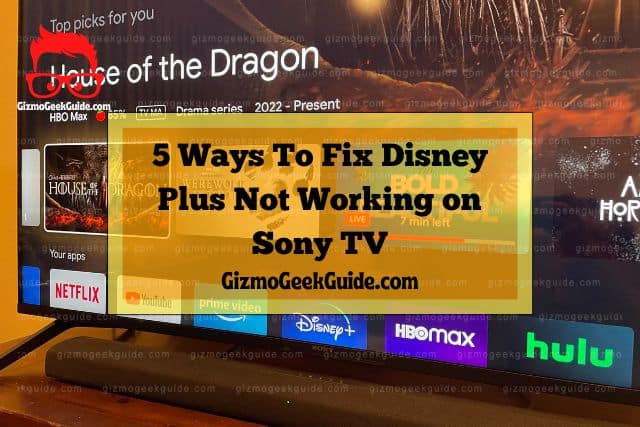
There are several solutions for nearly all the issues that might cause Disney Plus not to work on your Sony TV. You can try multiple ways to fix the problems I mentioned above. Depending on where you believe the problem is, you can choose what to try.
1. Reset the Disney Plus App
If you believe a glitch in the Disney Plus app is the problem, you can try resetting the app using the steps below:
- All you need to do is close it and then open it again. First, use your remote to close it by tapping the Back button.
- After making sure the app is closed, wait for a minute or two and then try opening it again. If the problem is fixed, you’ll be able to use it like you usually do.
2. Update the Disney Plus App
You might need to update the Disney Plus app to solve the issues you’re having. Updating your Disney app is similar to updating any other app and involves only a few steps:
- Turn on your Sony TV and press the Home button on your remote.
- Go to Apps and then choose Google Play Store.
- Find the icon of your profile and select it.
- Select Manage Apps and then go to Updates.
- A list of different apps that need updating will appear. Find Disney Plus and select it.
- Wait for the update to finish, and then see if the problem is solved.
3. Update Your Sony TV
Smart TVs also need updates once in a while to eliminate any mistakes that cause bugs. If the operating system of your TV is outdated, you might not be able to use Disney Plus. Here’s how you can update your Sony TV:
- Turn on your Sony TV and go to Settings.
- A list of options will appear; choose Status & Diagnostics.
- Find System Software Update.
- Select Software Update and see if there is an update available.
- If yes, go to Install and wait for the update to be finished.
4. Clear Your TV’s Cache
Clearing the cache would enable your TV to get rid of old data that might slow it down or even cause certain apps, like Disney Plus, to not work correctly. It’s a pretty simple process with only a few steps:
- Go to Settings on your TV.
- Among the options, choose Apps.
- A list of all the apps available on your TV will appear; select Disney Plus.
- Go to Clear Cache and then OK when it asks for confirmation.
An optional step would be to select Clear Data in the list of options that appears after Step 2.
5. Reset or Restart Your Router
A problem with your internet connection could be causing Disney Plus not to work on your Sony TV. You can reset your router easily to check if this is the case. Just find the reset button on the back of your router, press it, and hold it for 10 to 15 seconds. Alternatively, you can just unplug the router, wait a few minutes, and then plug it back.
Final Thoughts
Disney Plus is an excellent streaming service with an impressive catalog, but sometimes it just may not work on your Sony TV. This might be connected to a glitch in the app or your TV, problems with the internet connection, or general server issues.
To be able to watch Disney Plus again on your Sony TV, try resetting or updating the Disney Plus app, restarting your TV, clearing your cache, or disconnecting and then connecting to your internet again.
Related Articles
Sony TV Is Slow or Slowed Down
Sony TV Vertical Lines on Screen
Gizmo Geek Guide published this original article on November 6, 2022.
