You turn on your TV, and there is a vertical line from top to bottom. It’s only natural to feel frustrated—especially if it won’t go away.

The most common reasons a Sony TV screen shows vertical lines are loose cables, a faulty T-con, and dead pixels. You can try to fix the issue by tapping the back of the TV, restarting it, and reattaching cables. However, in most cases, you’ll need to call a technician.
Vertical lines can appear on your Sony TV for several different reasons, ranging from a loose cable to more serious issues that will require you to make replacements. Let’s take a look at the most common reasons and the easiest fixes.
Why There Are Vertical Lines on Your Sony TV Screen
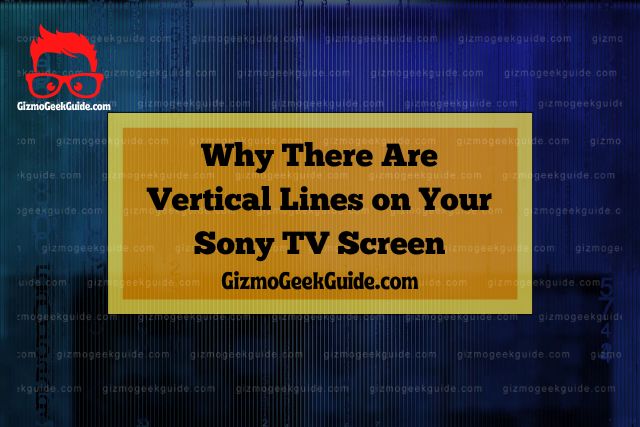
Below is a list of some of the most likely issues causing a line down your TV screen.
A Loose Wire
A loose wire can cause a vertical line to show on your TV screen. A way to test if it is a wire is to knock on the back of the TV. If the line disappears temporarily, then you can be pretty sure that is the issue.
If a cable is bad or not secured to the input/output ports, it can cause lines that can be either horizontal or vertical. If this is the issue, you’ll also notice disruptions in the signal.
Screen Damage
Another reason you could be seeing lines on your screen is that the screen itself is broken.
If the screen or the back panel is broken, you will want to contact the Sony center first. Sometimes these are not covered by the warranty, so you will need help seeing what your next steps may be. In any case, you’ll need to have a technician look at your screen if you want to get it fixed.
Faulty T-Con
“T-Con” stands for timing controller or controller board, the smallest board inside your TV. If it goes bad, it can cause lines on your TV.
Leaving your TV turned on for too long can cause the T-Con to become faulty. The average lifespan of a TV is between 4-10 years, which equates to about 40k-100k viewing hours, depending on the year/model of your TV. Just turning off the TV when it’s not in use will both prevent T-con failure and improve your TV’s lifespan.
Dead Pixels

Pixels on a TV are made up of three colored, semi-transparent crystals. These crystals have electrical currents running through them that cause them to shrink or grow. When light is shined through these crystals, it makes the colors you see on your TV screen. Pixels are in a row, and if one goes out, the whole row goes out—much like Christmas lights.
Flickering Line
If there is a flickering line on your screen, the issue is probably the internal connection from the processors to the screen. It can be caused by electrical interference, such as surges during a storm. The simplest fix is to turn your TV off and back on again.
Fixes for Vertical Lines on Sony TV Screen
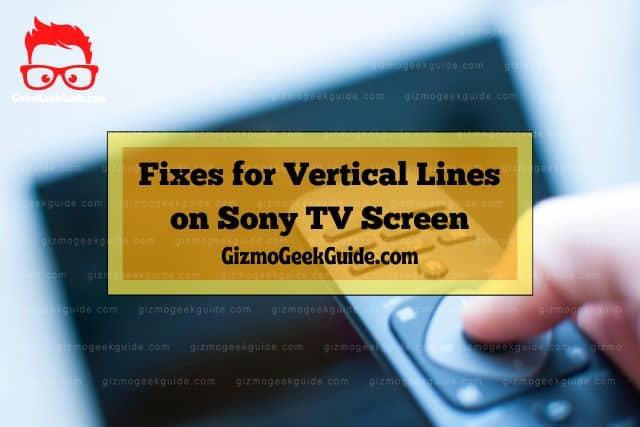
There are a few things you can try yourself to fix the issue. These could save you money in repair costs, but they’re not guaranteed to work.
Gizmo Geek Guide posted this on November 5, 2022 as the original owner of this article.
Tap on the Back of the TV
Tapping on the back of the TV may fix a loose wire temporarily, but as time passes, the wire may slip back apart again. If it does, you know the issue is a loose wire. Still, it might be worth trying if you just want to get your TV working again as soon as possible.
In any case, be sure to tap it gently. Using too much force will probably make the matter worse.
Check Cable Connections
Start by verifying that the video input cable is securely connected. This is the cable between your external device and your TV.
You can use a spare cable instead of the current one to ensure it is not a cable issue. To be more thorough, you can connect another device to the TV with the same cables and input to see if the vertical line persists.
You should also check internal cable connections, although this may involve dismantling your TV a bit to ensure all connections are still connected properly. If you’re handy and have the necessary tools, then it might be worth trying.
There are many electrical circuits inside a TV, and a loose connection between them could be causing the vertical line. Reset all the connections and check to see if the issue has been solved.
Restart the TV
You can try some of the troubleshooting ideas suggested by Sony. Start by restarting the TV:
- Press Home to bring up the TV menu screen.
- Restart the TV or perform a power reset.
- Restart the TV with the remote control.
- Restart using the TV menu.
Here’s another troubleshooting method you can try:
- Run the Self Diagnostics option if your model is able to.
- Press the Home button to access the menu screen and click Self Diagnostics.
- Follow the instructions given by your TV.
Other Fixes
If you want to make sure there’s nothing else that’s messing with your TV before calling a professional, take a look at these last few tips:
- Plug your devices into a different electrical outlet to ensure there isn’t an issue with the current from the outlet.
- Turn off any battery-operated devices that may be causing interference.
- Adjust any antenna you may use to get a signal.
Conclusion
A line across or down your screen can be annoying, even if it’s temporary. The first step you should take is checking your connections and your connected devices.
Gizmo Geek Guide uploaded this as an original article on November 5, 2022.
Trying some of the fixes listed above can save you from a large repair bill. If they don’t work, you probably need to call a professional. If the issue is dead pixels, then it’s best to purchase a new TV, as dead pixels can not be fixed.
Related Articles
Sony TV Is Slow or Slowed Down
Disney Plus Not Working on Sony TV
Gizmo Geek Guide published this original article on November 5, 2022.
