Nothing beats the screen resolution and refresh rate of Vizio televisions. However, if your Vizio TV is flickering, you want to fix the problem immediately so you can return to the shows you love.

Vizio TVs flicker due to power supply issues, faulty backlights, or inaccurate video display settings. In most cases, you can fix a flickering screen by resetting the power, checking connections, and optimizing video settings. For hardware issues, you may need to consult a Vizio engineer.
While a flickering TV is a nuisance, it’s not that hard to fix. Read on to learn why your Vizio may be flickering and how to fix it.
Why Your Vizio TV Is Flickering
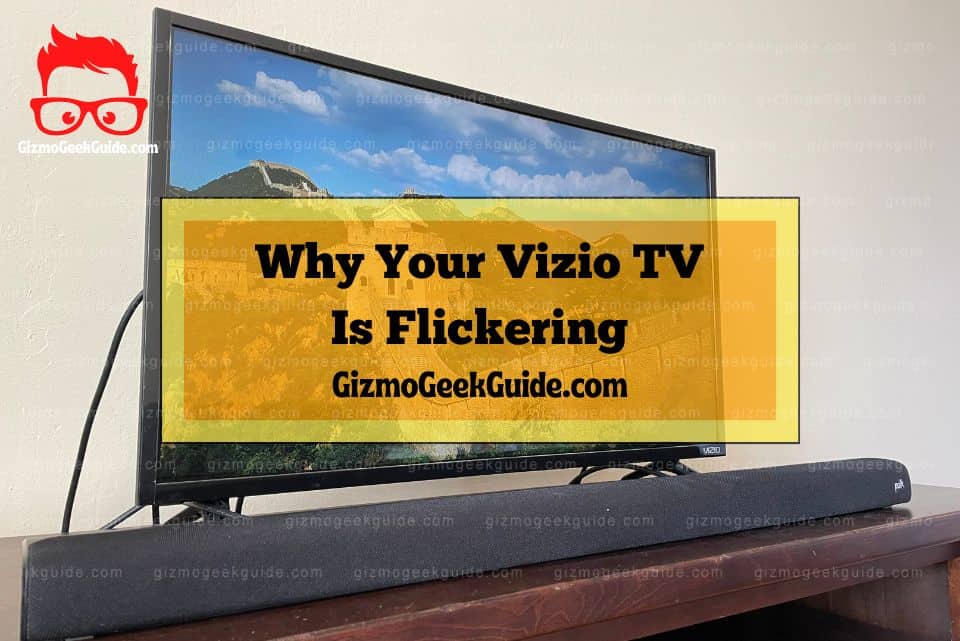
Vizio TVs are a liquid crystal display (LCD) system that uses a backlight and crystals to produce video. The backlight shines on moving crystals as they turn on and off, resulting in an image with excellent quality.
The advantages of LCD are a much lighter and thinner console, dramatically less power usage, and seamless framerate. In a normally functioning LCD system like Vizio, blended imaging surpasses the quality of older cathode ray tube (CRT) televisions.
However, while LCD systems are far more efficient, they contain many delicate parts. These parts are subject to wearing and becoming loose in their connection. A disconnect at any part of a Vizio can result in flickering.
Below I will present possible reasons why your Vizio TV is flickering and what the source of the issue might be.
Your Vizio Has Inadequate Video Settings
In most cases, a flickering screen is an issue that occurs after using your TV for some time. However, if your Vizio is new and the screen is flickering, it’s likely an issue with the video settings on your device.
Many Vizio models have advanced settings that adjust their contrast and brightness to the room. In specific room environments, failure to sync with the outside lighting can result in flickering.
Your TV Has a Faulty Connection
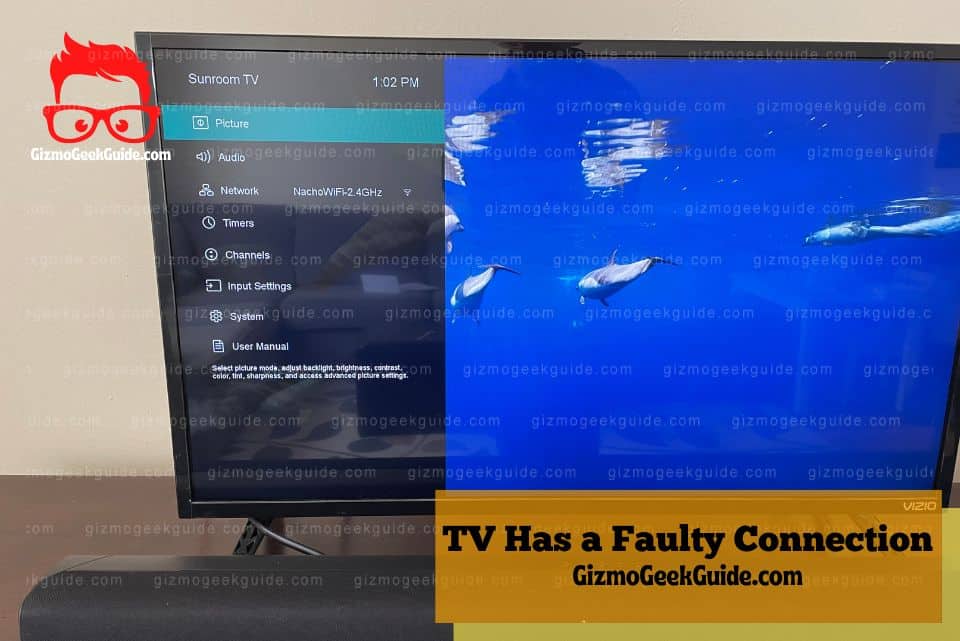
The Vizio TV’s backlight constantly shines light against the colored crystals within your screen. When there’s a loose cable, that connection becomes infrequent. Lack of consistent power to your Vizio can result in a flickering screen.
Additionally, a loose or wrong HDMI cable may be the source of screen flickering. Vizio recommends using an HDMI 2.0 (rather than the older 1.4) cable for Vizio SmartCast Displays with HDR.
There’s a Weak Signal to Your Vizio
Another system that interacts with your Vizio is the satellite signal that streams video to your home. In some cases, a weak signal can produce a flickering image because the Vizio cannot determine the entire data set it’s streaming.
Typically, this issue will accompany screen lagging and distorted audio in addition to screen flickering as the Vizio attempts to stream a periodic signal.
Your Vizio’s Backlight Is Failing
The most severe cause of a flickering screen is a failing backlight. Of all the parts in a Vizio TV, the backlights are the first to begin failing. This process starts as a flickering screen and eventually will produce a black screen.
Backlight failure is only an issue in older models with many hours in use and requires replacing parts. While parts failure can lead to flickering in older models, you can fix most Vizio TVs with a few easy steps.
5 Ways To Fix Your Vizio TV’s Flickering

Vizio TVs put a premium on viewing quality and energy efficiency. However, these TVs have a lot of delicate parts and connections that work together to provide a seamless viewing experience.
In most cases, a flickering screen results from a poor connection to the power, signal, settings, or HDMI to the Vizio TV. Checking these connections and ensuring your Vizio’s settings are synched will take care of most instances of screen flickering.
Reset All Connections to Your TV
For a flickering screen, the most straightforward step is to reset the power connections to your device. Double checking your HDMI connections is also helpful to rule out any loose cables.
To fully reset the power to your Vizio, follow these steps:
- Turn off your Vizio.
- Unplug the power cable from the wall.
- Wait 1-2 minutes before plugging the cable back in.
- While the TV is unplugged, press and hold the power button for 30 seconds.
- Plug the power cable in and turn on your Vizio.
Adjust Advanced Video Settings
Often, the cause of a flickering screen is a discrepancy between the video settings and the room environment the Vizio is in. In some environments, excessive backlight or ambient lighting can cause the screen to flicker.
Vizio TVs can perform in any environment, with the caveat that you need to adjust them to that environment. To fix this issue, go to the advanced settings on your Vizio TV and modify the following features:
- Backlight Control
- Ambient Lighting
- Advanced Adaptive Luma (on select models)
These features affect the intensity of the backlight in your Vizio, which isn’t synced with your room’s environment. Additionally, optimizing your backlight intensity can promote longevity in your device.
Update Vizio’s Operating System
Sometimes, an old operating system (OS) can clash with newer updates to your Vizio. Flickering, as well as other significant issues, can occur. If your Vizio is flickering and doesn’t have the most current operating system, go to settings on your device and update your OS.
Factory Reset Your Vizio TV
If the simple fixes above haven’t solved your Vizio’s screen flickering, consider a factory reset. A factory reset returns all settings to their original state. While severe, this option tells you if the flickering results from software (the settings) or hardware (the backlight) problems.
To factory reset your Vizio:
- Go to the Menu.
- Go to Setup.
- Click “System Reset.”
If a factory reset did not solve the issue, your flickering screen is likely the result of a failing backlight.
5. Consult a Vizio Engineer for Parts Failure
If the above fixes did not resolve your Vizio’s screen flickering, it’s likely due to a failing backlight or another part within your device. If your backlight is starting to go, contact a Vizio engineer to fix or replace the broken part.
Conclusion
The streaming quality, energy efficiency, and flexibility of Vizio TVs make them one of the finest home viewing systems. However, if your Vizio screen starts flickering, you want to fix the problem and ensure your Vizio is in healthy condition.
In most cases, a faulty connection to the power, video interface, signal, or system settings is the culprit for a flickering screen. Resetting the system, checking cable connections, and adjusting settings will fix screen flickering.
If the issue is a failing backlight, contact a Vizio engineer to fix or replace your LCD system.
Related Articles
Bluetooth Not Working on Vizio TV
Gizmo Geek Guide published this original article on November 14, 2022.
