Fire TV Sticks, like any technology, run into their fair share of issues. One of the main problems it seems like people are facing is that their Fire TV Stick keeps turning itself on. Let’s look at why this is happening.

Fire TV Sticks typically turn themselves on because the HDMI-CEC setting is enabled. This allows the Fire TV Stick to signal your TV to start, even when you aren’t using the Fire TV Stick. It can also happen because the Fire TV Stick is on auto prompt or because there’s a problem with the TV settings.
Today, we’ll take a quick look at each of these issues and cover some things you can do to fix the problem.
Why Your Fire TV Stick Keeps Turning Itself On

Unfortunately, Fire TV Sticks have a bad reputation for turning themselves on without permission. However, the Fire TV Stick itself is rarely the problem. More often than not, the problem lies in your settings. This may be the settings with your television or with the Fire TV Stick itself.
While your first thought may be that your Fire TV Stick is just malfunctioning, most of the time, this isn’t the case. The good news is that it’s usually a pretty simple fix to get things back on track.
Below we’re going to take a look at why your Fire TV Stick is turning itself on and what you can do to solve the problem.
The Most Likely Problem – The HDMI-CEC Setting Is Enabled
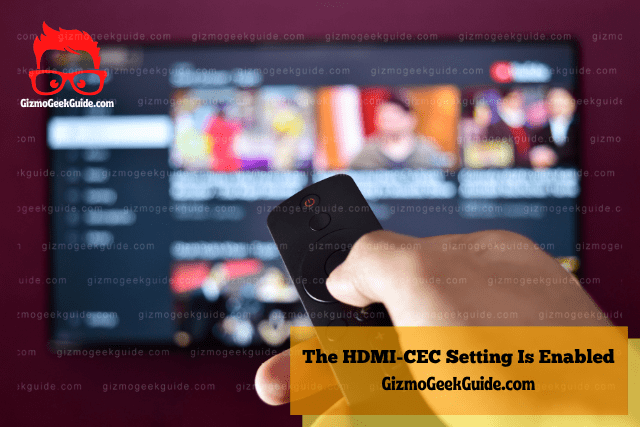
While we’re going to look at three different possible problems today, this one is the most probable. Almost always, if the Fire TV Stick turns itself on, it’s because of a certain setting on your TV.
The HDMI-CEC setting allows you to connect all your devices with one remote. Most of the time, it is automatically enabled on new devices. This setting is actually super useful, but it can cause problems sometimes, one of them being that certain devices, such as Fire TV Sticks, tend to turn themselves on when this is enabled.
The HDMI-CEC allows most of the core features you find on multiple remotes to combine into one remote. This means that information for power, playback, audio, and so on all gets run by the HDMI-CEC setting.
In this situation, you may be using your remote for something completely different, but your Fire TV Stick is getting the signal that it’s time to turn on. This can get annoying quickly. It’s a pretty easy fix, though, and we’ll go over that in a moment.
The Fire TV Stick Is Enabled To Automatically Turn On at Certain Times
Most devices have an option to turn themselves on and off automatically at certain times. The Fire TV Stick is no exception. If your Fire TV Stick is repeatedly turning itself on at the same time daily, this may be your problem.
If you have a virtual assistant such as Alexa, the device has probably set up your Fire TV Stick to turn on automatically. Since both devices are from Amazon, they often auto-sync. Alexa creates a routine for the Fire TV Stick to turn on at certain times.
This can also happen without Alexa. Usually, however, you would have had to go into your settings and turn on the auto power-on feature.
The TV Settings Have Been Changed To Allow Your Fire TV Stick To Power On
Sometimes the television itself is the problem. TVs often have settings to power on certain devices at certain times. This may even happen at random intervals rather than at specified times.
Occasionally the Fire TV Stick disconnects and reconnects to the television. In this situation, your Fire TV Stick is restarting itself repeatedly, thus turning itself on repeatedly.
You can try moving the Fire TV Stick around to a different HDMI port and see if that helps. We’ll talk more about this in a moment.
How You Can Fix Your Fire TV Stick Turning On by Itself

Fire TV Sticks turning themselves on is usually an easy fix. It’s typically just about going into your settings and making some changes.
Let’s discuss some things you can try to get your Fire TV Stick back on track.
Turn Off the HDMI-CEC Setting

As I mentioned, this setting is often enabled when purchasing a new device, and you may not even be aware of it until a problem presents itself.
It’s fairly easy to go into your settings and disable this. Check out the steps below for a simple explanation of how to turn it off:
- From the home menu on your television, navigate to settings.
- Select Display & Sound.
- Navigate to the bottom of the page, where you should see the settings for HDMI-CEC.
- Set the HDMI-CEC to OFF.
Once you disable this setting, the Fire TV Stick should stop turning on itself in most situations. If this doesn’t fix the problem, however, there are a few other things you can try.
Gizmo Geek Guide posted this on October 17, 2022 as the original owner of this article.
Restart the Fire TV Stick
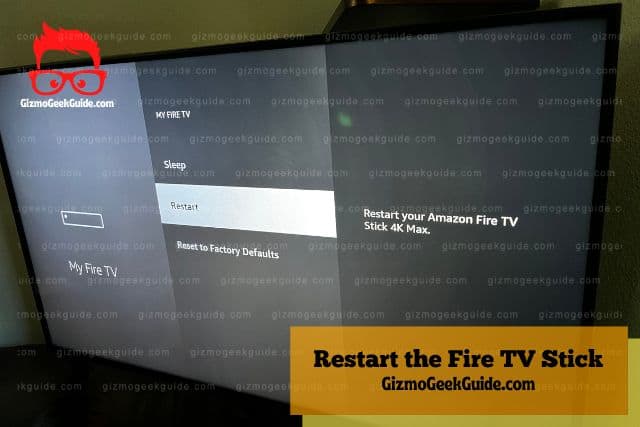
Restarting a Fire TV Stick will almost always fix the problem, but be aware there may be times when it doesn’t. In any case, it’s almost always best to try.
To restart your Fire TV Stick, simply unplug it for a few moments and then plug it back in. Once it reboots, give it some time to see if your Fire TV Stick is still turning on by itself.
Change Your TV and Fire TV Stick Settings
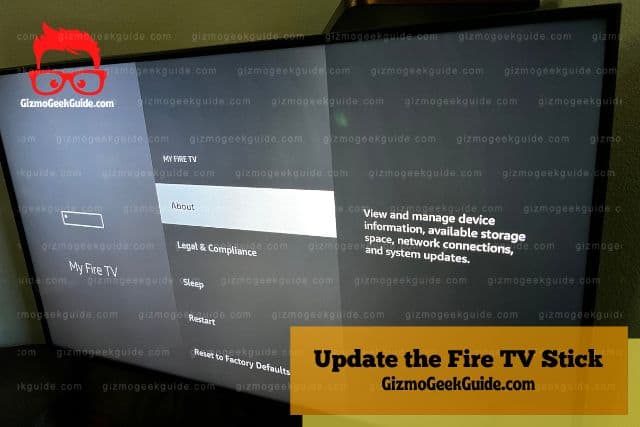
If resetting your Fire TV Stick doesn’t work, most likely, you have a problem with the settings on your Fire TV Stick or television.
To check on this, go into the Fire TV Stick settings and see if an option is enabled for auto turn-on. If there is, you’ll want to turn this off.
You can also check on your television settings. TVs, especially Smart TVs sync with other devices and will often set up a schedule for the device to turn on. You can fix this by going into your TV settings and turning off any setting to auto-power on other devices.
Gizmo Geek Guide uploaded this as an original article on October 17, 2022.
Move the Fire TV Stick to a Different HDMI Port

The last solution I want to discuss is moving your Fire TV Stick to a different HDMI port. As I mentioned, if the port is loose, you may find that your Fire TV Stick is restarting multiple times, therefore powering on multiple times.
You can test this by moving your Fire TV Stick to a different HDMI port on your TV. You can also plug in the Fire TV Stick to a different TV and see if you’re encountering some of the same issues.
Try wiggling the Fire TV Stick inside the HDMI port as well. If it’s especially wiggly, it’s probably not making a good connection to the port.
Final Thoughts
Fire TV Sticks typically turn themselves on because of an issue with your settings. This can be TV settings or settings on the Fire TV Stick itself.
Other reasons your Fire TV Stick may turn on by itself include a loose HDMI port or a problem with the Fire TV Stick itself.
Usually, you can fix any issues by turning off the HDMI-CEC setting and adjusting the auto power settings on the TV and Fire TV Stick.
Related Articles
Prime Video Not Working on Fire TV Stick
Fire TV Stick Volume Stuck, Too Loud or Too Low
Paramount Plus Not Working on Fire TV Stick
Gizmo Geek Guide published this original article on October 17, 2022.
