Amazon Fire TV Sticks were all the rage for some time. Many people, however, seem to be having connection issues with it. If your Fire TV Stick is having trouble making connections, it will start to flicker.

Fire TV Stick will flicker if there is a problem with the HDMI connection, if the Fire TV Stick is beginning to overheat, or if you have a problem with the television directly. If your Fire TV Stick is flickering, it’s usually missing the connection at some point.
In this article, I’ll discuss why your Fire TV Stick might be flickering and some steps you can take to fix the problem. Let’s get started.
Why Your Fire TV Stick Is Flickering

If you’re new to the world of Fire TV Sticks, it may seem like you’ve followed the instructions perfectly for setting up, and everything should be working at this point. However, Fire TV Sticks are notorious for disconnecting for several reasons.
Normally, if your Fire TV Stick is disconnecting, it happens in one of two areas. Either you have a problem with a third-party connection, such as the HDMI cord, or you’re experiencing a connection problem with the TV itself. You’re more likely to experience issues with the TV if you also have a Fire TV.
When the Fire TV Stick flickers, it’s simply the device’s way of letting you know that it cannot connect with the TV for whatever reason. We’ll talk more in-depth about each of these reasons, and then we’ll go into what you can do to fix it.
The HDMI Is Loose
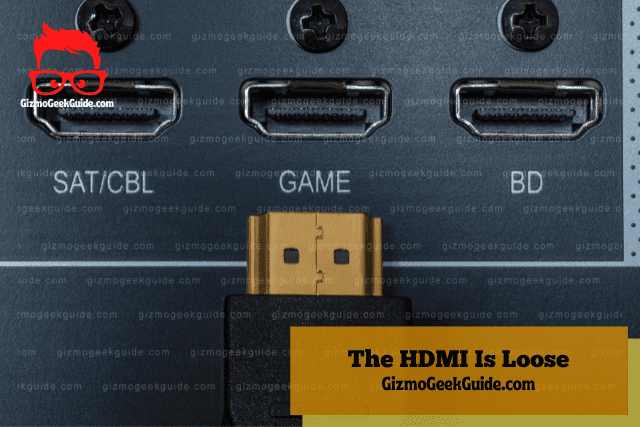
If you have a problem with the HDMI, it could be due to an issue with the cord or the port itself.
Over time, HDMI ports become loose, and they won’t hold the device in place. If your television has multiple HDMI ports, then it may be a good idea to try out multiple ports.
If the HDMI port is loose, you can expect it won’t allow the Fire TV Stick or an HDMI cord to connect properly. You can test this by moving the Fire TV Stick to a different HDMI port on your television. You can also try connecting a device with an HDMI cord.
In addition to the Fire TV Stick flickering, you may also notice that the screen is giving you a No Signal message.
The problem may also lie in the cord that you’re using. You may need to try the cord in various ports or try hooking up a different device with the same cord.
The Fire TV Stick Is Overheating

Fire TV Sticks will sometimes overheat if they’re placed too close to other devices that are producing high heat. This is especially common with older televisions since they tend to produce significantly more heat than their more advanced counterparts.
If you have any additional devices hooked up, such as a Roku, that are running hot, you may also notice that the Fire TV Stick is overheating.
You can expect the Fire TV Stick to repeatedly flicker if this is the case. The screen may also black out over and over.
The TV Isn’t Compatible With Fire TV Stick
You may notice flickering if your television isn’t compatible with Fire TV Stick. Many older TVs aren’t built for compatibility with newer devices.
In this case, you may notice that the Fire TV Stick connects fine with the TV sometimes, but then it may randomly shut off a show midway through. It may also turn itself on and off.
In the event that your Fire TV Stick isn’t compatible with the TV, you may need to replace your television.
3 Fixes for a Flickering Fire TV Stick

Now that we’ve gone over some common problems let’s look at some available solutions.
Gizmo Geek Guide posted this on October 15, 2022 as the original owner of this article.
1. Restart Your Fire TV Stick
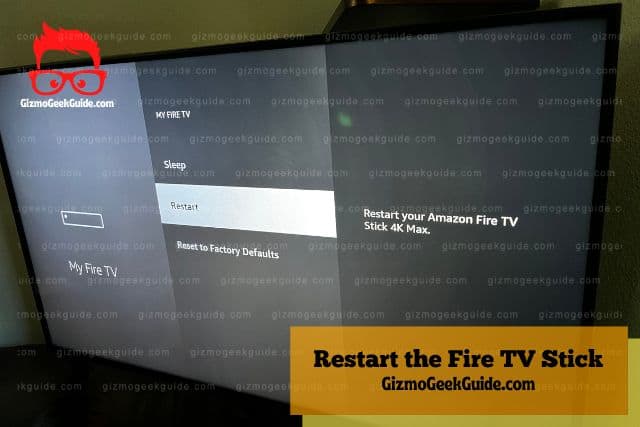
The first thing I would suggest trying is restarting your Fire TV Stick. Restarting the device will fix almost any issue you’re experiencing.
To restart the Fire TV Stick, you simply need to unplug it and plug it back in. It’s best to wait a few seconds in between rather than immediately plugging it back in.
If the plug is difficult to reach, you can also restart the Fire TV Stick via the restart shortcut on the Fire TV Stick remote. The easiest way is to hold down the Select and Play/Pause buttons simultaneously. You’ll want to hold it for about five seconds.
After a moment, the Fire TV Stick will restart itself. If this solution doesn’t work, I’ve got some more for you to try.
2. Test Out and/or Replace Your HDMI Cable

As I mentioned, a loose HDMI port or cable is one of your most common problems. Luckily, this is a pretty simple fix.
To test out your HDMI port, you’ll just want to remove your Fire TV Stick and place it in a different port. Afterward, try restarting the Fire TV Stick to see if things are working properly. If the Fire TV Stick is still flickering, it’s likely not due to the HDMI port. In this case, your television probably isn’t compatible.
We’ll get into that in a moment.
You may also need to test the HDMI cable. You can do this by plugging a different device into the cable and seeing if it works. Sometimes the HDMI cables aren’t compatible with your device, or it’s just not designed to handle the amount of information coming through.
In this case, you can look into purchasing a high-speed HDMI cable. These are a few dollars more than a regular HDMI, but they work wonders.
3. Test Your TV and Replace if Needed

A few minutes ago, I talked about how older televisions often aren’t compatible with Fire TV Sticks or other modern streaming devices. The best way to know if this is the case is to try hooking your Fire TV Stick up to a different updated TV.
If the flickering stops once you switch TVs, then you can count on this being the issue. In this case, you may want to look at replacing your television.
Another common problem with older televisions is that they overheat. However, this can be a problem with newer TVs as well. You can expect the Fire TV Stick to go in and out if it’s overheating.
The easiest way to tell if this is the problem is to touch your Fire TV Stick and see if it feels hot to the touch. If so, go ahead and remove it and allow everything to cool. Look for the heat source and see if there’s a way to lessen the heat exposure for the Fire TV Stick.
Final Thoughts
If your Fire TV Stick is flickering, it is almost always due to a connection problem within the HDMI port or the television itself. Connection problems can usually be fixed through a simple restart of the Fire TV Stick.
The device may also be overheating if it’s next to a heat source. In this case, always remove the Fire TV Stick from the heat source. This can cause a ton of damage to all your devices!
Gizmo Geek Guide uploaded this as an original article on October 15, 2022.
In any case, hopefully, you’ve solved the problem of your Fire TV Stick flickering. If not, it might be time to bring in a professional.
Related Articles
Prime Video Not Working on Fire TV Stick
Fire TV Stick Volume Stuck, Too Loud or Too Low
Fire TV Stick Not Connecting to Wi-Fi
Gizmo Geek Guide published this original article on October 15, 2022.
