A Bluetooth-enabled TV allows you to connect your phones, tablets, PC, and other devices like a soundbar with your TV so you can play music or watch videos without installing third-party components or using cables. But why would Bluetooth not work on Vizio TV?

Bluetooth may not work on your Vizio TV for various reasons, but the most common reason is that your TV model isn’t Bluetooth-enabled. Other causes of this problem include interference from other wireless devices or the devices being out of range. Bluetooth may also be disabled on your devices.
If Bluetooth is not working on your Vizio TV, there are some steps you can take to troubleshoot and fix the problem. Read on to find out why Bluetooth is not working on Vizio TV and how to fix the issue.
Why Bluetooth Is Not Working on Vizio TV
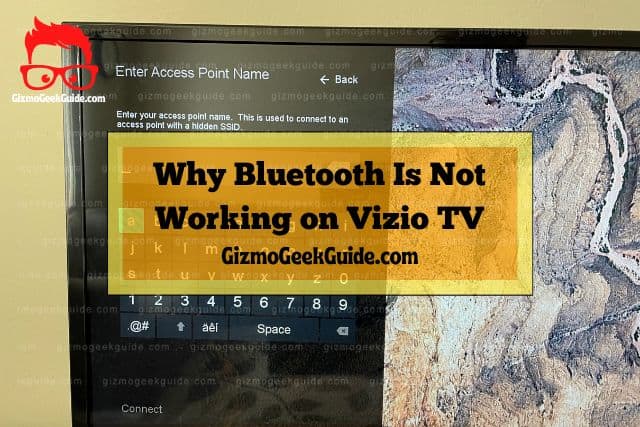
The Vizio TV is a smart TV that can connect to the internet and stream content. Some models also have built-in Bluetooth, which the TV remote control uses to control the TV. Below are a few of the most common reasons your Bluetooth isn’t working on Vizio TV.
Your Vizio TV Model Doesn’t Support Bluetooth
While some Vizio TVs have a built-in Bluetooth module that allows you to connect wireless devices like headphones, speakers, and more with your TV, most Vizio TVs don’t support Bluetooth connectivity.
Some models have a built-in software which allows the user to utilize the SmartCast app in conjunction with the TV. However, it’s not similar to regular Bluetooth and cannot stream audio. If you are experiencing problems with your Vizio TV Bluetooth connectivity, the first thing to check is whether your TV model supports Bluetooth.
You can check by pressing the TV settings button to see if the Bluetooth feature is available. Alternatively, refer to your TV’s user manual or contact Vizio TV Support for assistance. If your TV has Bluetooth capabilities, you must pair it to your devices for it to work.
Interference From Other Wireless Devices
WiFi connections and home appliances such as microwaves and fluorescent lights can interfere with your Bluetooth connection and cause it not to work on your Vizio TV. There are various ways that wireless connections can interfere with Bluetooth signals.
One of these is a wireless network such as WiFi with a frequency range similar to Bluetooth, which can cause interference if they are too close. This interference will cause your Bluetooth connection to cut out or not connect at all.
There is also possible interference from other home appliances and devices. When this happens, the Vizio TV will not be able to detect the Bluetooth device.
Gizmo Geek Guide posted this on October 10, 2022 as the original owner of this article.
When other devices in the home emit electromagnetic waves (such as microwaves), the Bluetooth signal can get blocked by these waves and not work properly.
To use your Vizio TV’s Bluetooth feature again, you may need to move the TV away from any appliances or devices that emit electromagnetic waves or find another way to resolve the interference issue.
Devices Are Out of Range

Bluetooth devices are designed to work within a limited range. If the TV is too far away from the Bluetooth device, they will not be able to connect.
You can increase the range of your Bluetooth device by using an external antenna which will allow you to connect to your devices when you are on the go or when you need to get some distance from your TV for whatever reason.
If you use a phone or tablet to connect to your Vizio TV, place it closer to the TV and try again. If this does not work, try moving the other Bluetooth-enabled devices closer to the TV, such as soundbars and keyboards.
Gizmo Geek Guide uploaded this as an original article on October 10, 2022.
There’s also a possibility that something is wrong with your Vizio TV and Bluetooth device settings, or your Bluetooth may not be enabled. To fix this problem, try adjusting these settings and ensure the connecting devices are within range.
How To Fix Bluetooth Not Working on Vizio TV
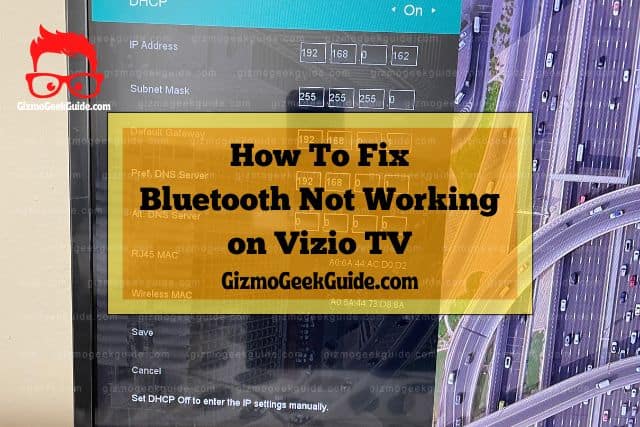
If you are experiencing problems with your Bluetooth connection, here is what you need to do:
- Check that your TV supports Bluetooth connectivity.
- Ensure there is no interference from other wireless devices nearby.
- Check that your devices are within range.
- Ensure that Bluetooth is enabled on your devices.
- Try changing the pairing order by turning off one device before turning on the other or vice versa.
- Check that your device is in discoverable mode.
1. Enable Bluetooth With Other ‘Workaround’ Methods
What do you do if your Vizio TV doesn’t support Bluetooth? If your TV model doesn’t support Bluetooth, you can use a few methods to enable it on your Vizio television. These include the following:
- Using a Bluetooth transmitter.
- Connect via audio out ports.
Bluetooth Transmitter
Bluetooth transmitters work by using external signals to transform your device into a Bluetooth-compatible network. You can purchase a Bluetooth Transmitter on Amazon to connect your TV to a Bluetooth device.
A Bluetooth transmitter can be attached to the TV or put near it so the TV can receive and display content from a Bluetooth-enabled device.
Connect Via Audio Out Ports
You can create a connection between the two devices using the ports behind the TV. For this method to work, you’ll need to check if your Bluetooth-enabled device has compatible wiring.
2. Unpair and Pair Your Device Again
If you are experiencing this issue with your Vizio TV, the first thing that you should try is unpairing and pairing your device again. This procedure will help to resolve any issues that may have arisen when pairing the two devices in the first place.
Follow the following steps:
- Turn off Bluetooth on both devices
- Disconnect all paired devices
- Turn on Bluetooth on both devices
- Re-pair the two devices
3. Restart the Devices
If Bluetooth is not working on Vizio TV, you may need to restart your devices and see if this fixes the issue. If that doesn’t work, try resetting your TV by unplugging it and plugging it back in again. You will have to set up your Bluetooth connection again after that.
Final Thoughts
Bluetooth is a standard for short-range wireless communication between devices. It is designed to replace the cables connecting devices such as computers, mobile phones, printers, and other peripherals.
Troubleshooting Vizio TV with Bluetooth connection issues is not a difficult task. You should first check if the Bluetooth setting on your TV is turned on and the connecting devices are within range. You can also try resetting your TV before restarting the pairing process.
Related Articles
Gizmo Geek Guide published this original article on October 10, 2022.
