YouTube is a fantastic app that offers almost any kind of entertainment you can think of, from music to news and educational content. No matter what you are using it for, it can be frustrating if the app is not working on your TCL TV.
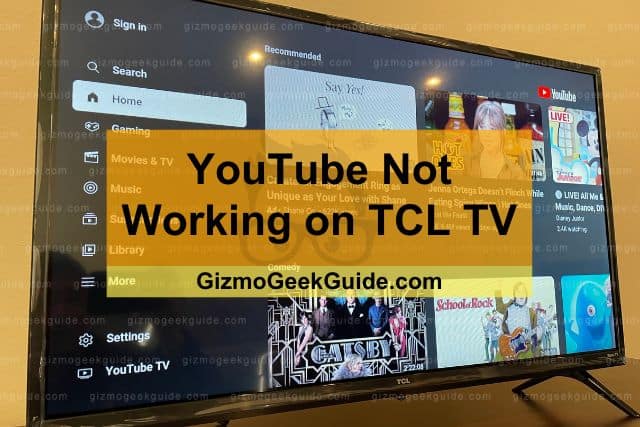
YouTube is not working on a TCL TV due to the app not being up to date. Other causes include the app having corrupted data, your TV’s software being outdated, or your TV being obsolete.
The good news is that these problems are generally easy to fix. In this article, I’ll provide a detailed explanation of these causes, and I’ll give you some easy fixes you can do yourself. Let’s get to it!
Why YouTube Isn’t Working on Your TCL TV
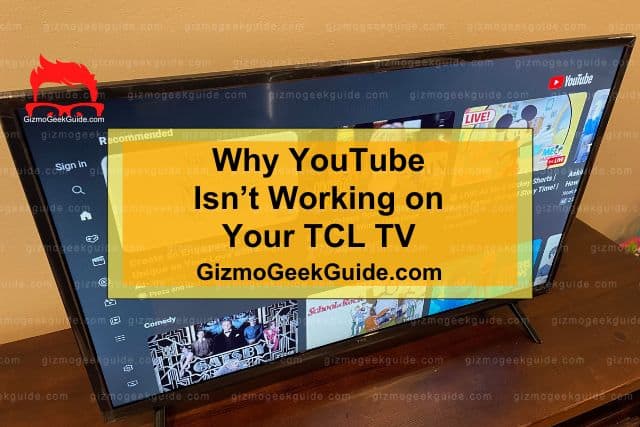
YouTube is not the only app that might not work as it should on your TV. Other apps can also stop functioning properly. Now that I’ve discussed some common reasons YouTube isn’t working on your TCL TV, I can go into a more in-depth explanation below:
Your TV Has an Outdated Version of YouTube
If you have been using the YouTube app for a while on your TCL TV but have noticed that it’s recently been giving issues, the most common cause is that you’re using an outdated app version.
Like all apps, YouTube updates itself regularly to fix bugs and provide a better user experience.
The YouTube App on Your TV Has Corrupted Data
When you use YouTube on a smart TV, it stores data about your browsing habits in the TV’s cache. Over time, this information can become corrupted, especially if you don’t shut the app down correctly. As a result, the YouTube app can freeze or not work correctly on your TV.
Your TV’s Software Is Outdated
As a smart TV, your TCL TV uses sophisticated software to provide you with a seamless user and browsing experience. Since smart TV technology is fast-moving, your TV needs to update its software regularly.
Your TV will usually update its software automatically but a glitch can sometimes prevent it, in which case, you’ll need to do it manually.
Gizmo Geek Guide uploaded this as an original article on May 17, 2023.
You TV Is Obsolete
As long as your TCL TV’s software is updated regularly, it should allow you to stream your favorite content effortlessly. However, if your TV is very old, the reason it might not allow YouTube to work properly could be because it’s obsolete.
Fixes For YouTube Not Working on a TCL TV

Let’s take a look at some easy fixes for YouTube not working properly on a TCL TV:
1. Perform a Soft Reset
A soft reset is also known as power cycling. It involves simply turning your TV off, unplugging it from the power socket, and turning it on again. Sometimes, this is enough to resolve temporary glitches in the TV’s apps.
After turning your TV off, wait a few minutes before turning it on again.
2. Update The YouTube App on Your TV

If you haven’t updated your TCL TV’s YouTube app in a while, now is the ideal time to do so. Updating the app can have it up and running again, and can also sort out corrupted files.
To update the YouTube app on your TV, navigate to the Google Play store. You will see a list of your downloaded apps, including YouTube. After selecting YouTube, check if an update is available and, if so, update it.
If YouTube still isn’t working after you have updated the app to the latest version, there could still be some residual data causing issues. Here’s what you should do:
- Delete the YouTube app from your TV and ensure that all data associated with the app has been deleted.
- Reinstall YouTube and try again. A fresh install will often resolve any issues related to old files stored on your TV.
Going forward, you should consider enabling automatic app updates on your TV. Your TV should stay connected to your network when in standby mode, allowing it to update itself while you are occupied with other things.
To enable automatic updates on your TCL TV, follow these steps:
- Access the Settings section in the Play Store.
- Make sure that “Auto Update Apps” is checked.
3. Update Your TCL TV’s Firmware
If updating the YouTube app on your TV hasn’t resolved the issue, you should check if your TV’s software is up to date. Here’s how to do it:
- Using the remote control, navigate to the Settings menu on your TV.
- Choose the Device Preferences option, and then System Update.
- If you see that a firmware update is available, select the option to go ahead with the update.
The software update should only take a few minutes. After it’s complete, turn your TV off and then on again.
4. Restore Your TCL TV to Factory Settings
If you’ve arrived at this step, it probably means that you’ve tried a soft reset, and updating your TV’s software, the YouTube app but it hasn’t resolved the issue. In this case, I recommend restoring your TCL TV to factory settings.
This will make the TV work like new but you will need to download your apps and sign into them again. Here are the steps to follow:
- Use your remote control to navigate to the Settings menu, and then select More Settings.
- Choose the Device Preferences option, and then select Reset.
- Choose Factory Data Reset.
5. Replace Your Obsolete TCL TV
TCL TVs usually last for years but if your model is very old, and you have tried all of the above steps, it may be time to invest in a new TV or invest in an Android TV stick.
It might not be the most convenient solution to get Youtube working again, but connecting an Android TV stick might give you better performance than your TV’s built-in hardware. There are many options to choose from, but be sure to get a Google-certified TV stick.
Conclusion
YouTube can fulfill all your entertainment needs, but occasionally you might find that it’s not working on your TCL TV. Following a systematic approach often resolves the issue. In the worst case where your TV is no longer receiving updates, you can still get some life out of it by using an official Google TV stick.
Related Articles
TCL TV Has Sound but No Picture
TCL TV Vertical Lines on Screen
Gizmo Geek Guide published this original article on May 17, 2023.
