Vizio TVs offer exceptional video quality for their viewers. However, sometimes our Vizios run into issues that prevent seamless streaming. When your Vizio TV light blinks, you want to know how to fix it.

A blinking Vizio TV light indicates a faulty power supply, incompatible third-party hardware, or lack of updates. You can fix your Vizio TV by checking the power, updating its firmware, or replacing external parts. For hardware issues in your TV, contact a Vizio engineer.
A blinking Vizio TV light indicates something wrong with the TV. However, it may not be clear what the issue is. This article will cover why your Vizio TV may be blinking and how to address the problem.
Why Your Vizio TV Light Is Blinking (Even When It’s Off)
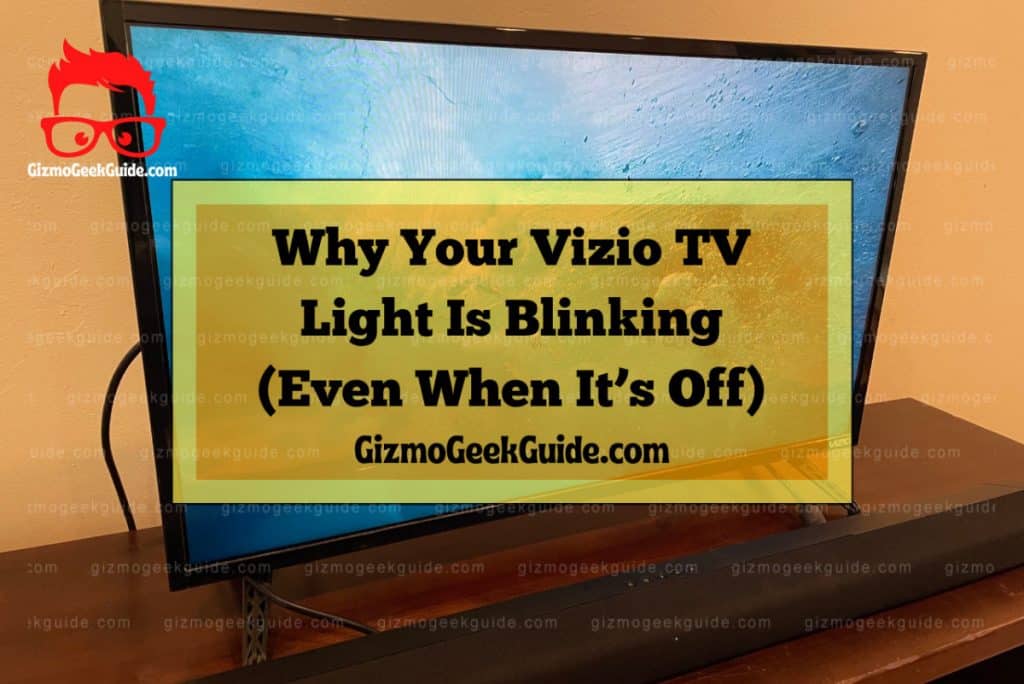
A Vizio TV is a complicated piece of hardware with many components working together to ensure excellent picture quality and smart TV functions. If any parts become loose, disconnected, or incompatible with other parts, the TV recognizes it as an error.
One of the ways Vizio TVs let us know there’s an issue is a blinking power light. This issue can occur whether or not your tv is powered on and will continue until the issue is resolved.
A blinking power light indicates that the Vizio TV’s display cannot operate due to incompatibility with the power, operating system (OS), or third-party hardware (e.g., the remote). Unlike screen flickering or distorted images, a blinking power light doesn’t indicate severe issues and, in most cases, can be resolved quickly without a service professional.
There’s a Faulty Power Supply to Your Vizio TV
While in a perfect world, plugs would stay in their sockets, often, our power connections become loose over time. A loose socket is potentially dangerous because it can create an incomplete circuit, resulting in sparks, or create excess heat and start a fire.
To prevent loose circuits from overloading, Vizio TVs stop operating and indicate a blinking light until the issue is resolved. If the power cables are damaged in any way, replace them immediately.
Your Vizio Firmware Needs To Update

Sometimes the blinking power light indicates that your Vizio needs to update its firmware. The firmware is information sent to the Vizio TV that tells it how to operate on its own and with compatible devices. If your Vizio TV needs to update, it will indicate this with a blinking power light.
Vizio smart TVs update automatically when connected to the internet. Updates are pushed to the Vizio TV, which performs the update while powered off. If a Vizio TV is updating and you turn it on, it will pause the update until it is powered off. The TV may have a blinking power light until you turn it off and the update resumes.
Your Vizio Is Interacting With the Wrong External Device
Vizio’s technology makes it exceptional at connecting with other devices. However, those devices must be compatible and specific to your Vizio TV. If you are using a different remote for your Vizio TV, it will indicate a blinking power light until you use the correct remote.
Other devices can cause a similar issue, such as an incompatible Roku box. However, the remote is the primary incompatible device that can signal problems with your Vizio.
3 Ways To Fix Your Vizio TV’s Blinking Light

Among possible warning signals from your Vizio TV, a blinking power light is relatively harmless. It doesn’t indicate severe software or hardware problems. Indeed, in most cases, a blinking power light tells us the Vizio TV has an incompatible connection.
While this incompatibility can be from the power, firmware, or third-party hardware, fixing a blinking power light is quick and straightforward.
Gizmo Geek Guide posted this on November 12, 2022 as the original owner of this article.
Reset Power to Your Vizio TV and Check Connections
The first step to ensuring nothing’s wrong with your Vizio TV is to assess the power supply to the TV. Faulty power can lead to more significant issues if unchecked and limit the functionality of the entire device.
First, ensure all power cables are firmly secure between the Vizio TV and the wall socket. Check for loose sockets or parts on the TV to rule out power supply issues.
If the power light is still blinking, reset the power to your TV:
- Turn off power to the Vizio TV.
- Unplug power from the wall outlet.
- While the tv is unplugged, press and hold the power button for 30 seconds and then release it.
- Plug the power cord in and turn the TV back on.
Update Your Vizio’s Firmware
If resetting power to the device didn’t fix the issue, it likely needs a firmware update. Vizio TVs update while they’re powered off to avoid interrupting your viewing. A blinking light will indicate that the Vizio will update when it’s powered off. If the blinking light is undesirable, turn off the TV and allow it to update.
All smart Vizio TVs update automatically when they’re connected to the internet. For older Vizios without smart TV functionality, you may have to update your Vizio manually. To do so:
Gizmo Geek Guide uploaded this as an original article on November 12, 2022.
- Go to settings.
- Choose “Check for Updates.”
- Confirm any updates if they are available.
- Wait for your Vizio to complete the update.
You may have to repeat these steps for individual apps, as older app versions can also cause incompatibility issues.
Check Your Remote and Any Compatible Hardware
Outside of power and software issues, a blinking light indicates incompatibility with your remote or third-party hardware associated with your device.
To check if this is the case:
- Turn off your Vizio TV and unplug it.
- Unplug all connections (besides power) to your device.
- For remotes and battery-powered devices, remove the batteries.
- Turn your Vizio back on. If the light is still flashing, skip to the last step. If your Vizio isn’t blinking anymore, one or more devices is incompatible.
- Replace batteries and plug each connection in one at a time.
- When your Vizio begins flashing, you’ve found incompatible hardware.
- Replace or update the incompatible hardware.
- If disconnecting all third-party devices didn’t stop the flashing, contact Vizio to resolve the issue.
Conclusion
Vizio’s LCD TV systems offer a premium viewing experience. However, with their incredible engineering comes inevitable issues that we must resolve.
When your Vizio TV shows a blinking power light, this indicates incompatibility with the power, firmware, or third-party hardware. In other words, your Vizio TV lets you know it’s having trouble communicating with its parts.
You can fix a blinking power light by resetting the power, updating the firmware, and ensuring other devices are compatible with your Vizio. If these fixes don’t work, contact a Vizio engineer.
Related Articles
Bluetooth Not Working on Vizio TV
Gizmo Geek Guide published this original article on November 12, 2022.
