It’s happened to all of us: you settle in to watch your favorite show, and can’t get anything but a black screen on your Vizio TV. You panic and grunt as you don’t know what to do for your Vizio TV that’s producing sound but no images. What can cause a Vizio TV black screen, and how can you fix it?

Vizio TV black screen may be caused by a software bug, a faulty backlight, screen mute, faulty or loose connections, and a sleep timer. Easy fixes include power cycling the TV, performing a flashlight test, checking and fixing power and connection issues, and disabling the mute screen mode.
In the rest of this article, I’ll take you through the leading causes of a Vizio TV black screen. I’ll also elaborate on how to fix the issue and restore your TV’s normalcy. Let’s get started!
Why Your Vizio TV Has a Black Screen
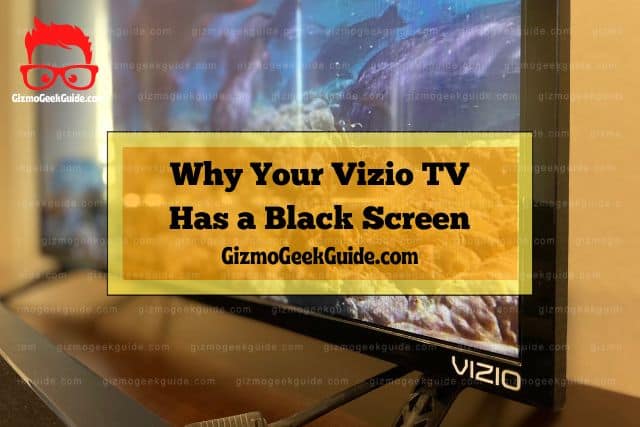
A black screen on your Vizio TV can be a daunting experience. You may be eager to see what’s going on with the strange noises from a movie. If this happens, the leading causes include:
A Software Bug
A software bug is a flaw or an error in the software code. These can cause your Vizio TV to experience a black screen.
In most cases, software bugs in TVs arise from poor communication and execution between the hardware and software. The process of sending signals from the TV’s processor to the display can be disrupted by a software bug, causing a black screen.
A software bug in your Vizio TV can be due to:
- An ongoing update on Vizio’s end.
- A pending software update on your TV.
A Faulty Backlight
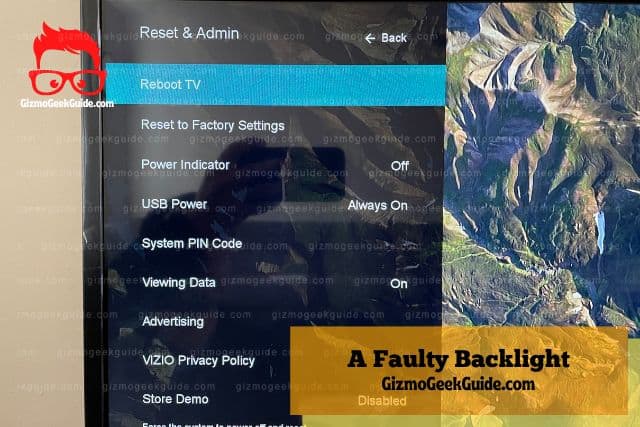
This is the leading cause of black screens in Vizio TVs. A faulty TV backlight can be due to:
- A faulty CCFL lamp.
- A defective LED backlight.
The best way to know that your Vizio TV has a faulty backlight is when it produces sound without images. In this case, the component responsible for lighting the TV’s screen is not working. If this is the case, there is no need to worry because it means that only one component in the TV has an issue, but the rest of the TV is good.
A Screen Mute Feature
Vizio TVs have a screen mute feature that can be turned on and off by pressing the “Mute” button on the TV’s remote control. The purpose of this feature is to enable you to listen to the TV without images. Some scenarios in which you may only need sound from a TV include:
- You’re cooking and want to listen to a cooking show.
- You only want to listen to the audio of a movie.
In both cases, having the screen muted can be beneficial. However, forgetting that you turned on this feature can cause confusion when trying to watch your favorite show.
Faulty or Loose Connections
Like any other TV, Vizio TVs have many connections, some of which deal with power transmission to the screen lighting component. The TV will not receive sufficient power to light the screen when these connections are loose or faulty.
It’s possible that the rest of the TV, including audio devices like speakers, receives enough operating power. Only the lighting component has an issue due to a faulty wire. Your TV will produce sound in this case, but the screen remains black.
Some causes of faulty or loose TV connections are:
- Moving your TV, which loosens the cables.
- Damaged HDMI ports on your TV.
- Connecting an insecure device to your TV.
Sleep Timer
Sleep timer refers to a feature in your Vizio TV that automatically turns the TV off at a specific time. This can be beneficial if you want to go to bed and don’t want the TV’s light to bother you.
The sleep timer is turned on by pressing the “Sleep” button on your TV’s remote control. Once turned on, the countdown begins, and when it reaches zero, the TV turns off. The sleep timer can be set for 30, 60, or 90 minutes.
If you forget that you turned on the sleep timer and your TV turns off, this can cause confusion because you may think there is a power outage.
5 Easy Fixes for Black Screen in Vizio TV

You can save some bucks by not hiring a technician to fix a Vizio TV with a black screen and using DIY fixes. Some of these fixes include:
Check if the Sleep Timer Is On
The first thing you should do is check if the sleep timer is on and disable it. You can do this by pressing the “Sleep” button on your TV’s remote control for three to five seconds.
The TV’s screen will light up if the sleep timer was the issue.
Check if the Screen Mute Feature Is On
If you can hear sound from your Vizio TV, but there is no image, the screen mute feature is likely turned on. Press and hold the “Mute” button on your TV’s remote control for three to five seconds to turn off this feature.
The screen should light up and display images if the issue was caused by a mute screen.
Power Cycle the TV
Power cycling the TV restarts and tries to clear any issues causing the black screen. Here is a guide to power cycle your Vizio TV:
- Unplug the TV’s power cord from the wall outlet.
- Press and hold the TV’s power button (not the remote) for five seconds.
- Plug the power cord back into the wall outlet and power on the TV.
The process should solve the black screen problem. If not, proceed to the next fix.
Check the TV’s Connections
This is the best way to fix a Vizio TV with loose or faulty connections. Here is how to do it:
- Check all the HDMI ports on your TV and ensure they’re secure.
- Turn off your TV, unplug it from the power outlet, and check all the cables. If you see any that are frayed or damaged, replace them.
After completing these steps, your Vizio TV should have clear images and produce sound. If not, proceed to the final fix below:
Flash Test the TV
This fix is used to check if the problem is with the TV’s backlight feature. Here is how to do it:
- Get a bright flashlight.
- Hold the flashlight about 2 inches (5.08 cm) from the TV’s screen.
- Shine the light on the TV screen.
- Look for an image on the screen using the flashlight.
If you see an image on the TV’s screen using the flashlight, then the inverter board is spoilt and needs replacing. In this case, you should buy a new inverter board and have a technician install it.
Gizmo Geek Guide uploaded this as an original article on November 13, 2022.
Final Thoughts
Vizio TV black screen can result from a spoilt inverter board, loose connections, or screen mute. You can solve these issues by identifying the root cause and applying the necessary connective mechanism. If it all fails, you can reach out to Vizio’s support team for more help.
Related Articles
Bluetooth Not Working on Vizio TV
Gizmo Geek Guide published this original article on November 13, 2022.
