Imagine this, after turning off your TCL TV to relax and meditate on the couch, you hear the TV click and turn on by itself. You get up to investigate, thinking it’s a burglar, only to find that your TCL TV has turned itself on. This can be a scary experience, especially if you believe in the paranormal.

A TCL TV turning itself on can be due to a stuck power-on button on the remote, low remote batteries, a trigger by an internal timer, or the impact of connected devices. Easy fixes include checking the power on button, replacing low remote batteries, and turning off the internal timer.
In the rest of this article, I’ll discuss why your TCL TV turns itself on. Since the issue isn’t paranormal, I’ll also discuss how to fix it. This article will help you solve the problem without calling an exorcist; keep reading!
Why Your TCL TV Turns Itself On
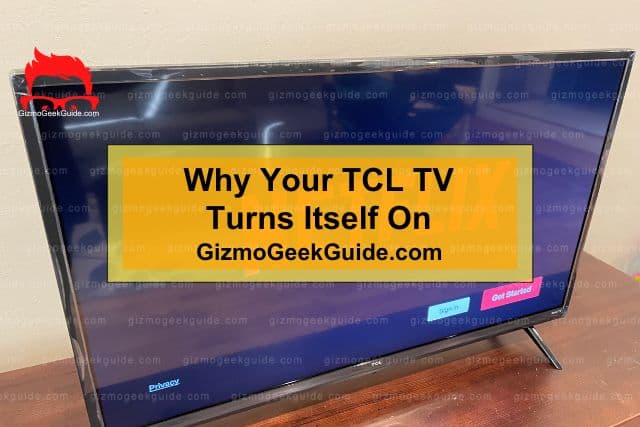
A TCL TV that turns itself on when it should be off can be frustrating since it wastes your electricity. Here are the main reasons this situation happens:
A Stuck Power On Button on the Remote
This is the leading cause of TCL TV turning itself on.
The power button on your TV’s remote control can get stuck. When this happens, the remote keeps sending power-on signals to the TV even after turning it off. Therefore, any time you power off the TV, it receives power-on signals from the remote and turns itself on.
A remote’s power-on button can get stuck due to the following:
- Wear and tear: The power button can become worn out over time. If this is the case, you’ll need to replace your remote.
- Something blocking the button: Small objects like coins or pieces of food can get lodged in the power button and cause it to get stuck.
Low Remote Batteries
In our ordinary thinking, a remote control should become dysfunctional if it has low batteries. However, this is not the case in the scientific world.
Remote controls use near-infrared light to propagate signal pulses from the remote to the TV. The pulses contain encoded data that tells the TV what to do, like turn on or change channels.
When batteries are low, the light emitted by the remote control becomes dimmer. Since the signal strength is lower, it can only reach shorter distances and can power on the TV when in range.
Low remote batteries can initiate faulty signals at strange times and turn on your TCL TV.
An Internal Timer
Some TCL TVs have an internal timer that turns the TV on at a specific time. The purpose of this timer is to allow you to wake up to your favorite show or movie. You might have enabled the time and forgotten.
Alternatively, someone in your household might have activated the feature without your knowledge. When this happens, the TV will keep turning itself on at the specific time the internal timer was set. This can be especially traumatizing as you may not be aware that the internal timer is on.
A Connected Device
Devices and cords connected to a TCL TV can malfunction at any time. You may have devices like a DVD player or game console connected to your TV. If these devices malfunction, they can send a power-on signal to the TV, triggering it to turn on.
A faulty device will cause your TCL TV to keep turning itself on even after you’ve turned it off. The problem with this issue is that it can be challenging to identify the exact device.
Fixes for a TCL TV That Turns Itself On
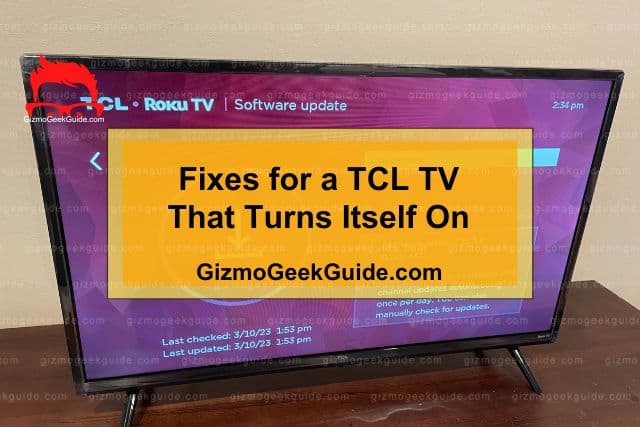
Now that you know why your TCL TV keeps turning itself on, it’s time to get to work and eradicate the problem. Here’s how to do just that:
1. Check and Fix the Remote’s Power Button
This is the first fix since a stuck remote power button is the leading cause of the problem.
You should check your remote power button and confirm it’s not pressed inside. A power button that’s pressed inside means it’s stuck. If this is the case, press the power button once to eject it.
After ejecting the power button, clean the area so the button can move normally the next time you power on the TV. This will help prevent such future occurrences.
2. Replace Low Remote Batteries
You must replace your remote’s batteries if you think they are low. However, the challenge is confirming low remote batteries.
You can confirm if the remote batteries are low by testing their functionality. The TV should respond when you press the remote once. Otherwise, the batteries are low if you have to press the remote several times for the TV to respond.
TCL TV remotes use AAA batteries. The Duracell Coppertop AAA Batteries are better since they have power boost capabilities. Therefore, you can rest assured they will serve you longer without issues.
Gizmo Geek Guide posted this on May 27, 2023 as the original owner of this article.
3. Disable the Internal Timer
If the internal timer is on, disabling it is the only way to fix the problem. The internal timer will keep turning on your TCL TV as long as it remains activated.
Here is the procedure to disable an internal timer in a TCL TV:
- Click the “Home” button on the remote.
- Navigate to “Settings.”
- Scroll to “Preferences.”
- Select “Clock” or “Timer,” whichever is available depending on your TV’s model.
- Navigate to “Timer.”
- Switch it off.
4. Inspect the Connected Devices and Cords
Resolving the issue with connected devices and cords can be challenging. You’ll have to apply the trial and error method since these devices and cables are many, and you don’t know the faulty one.
You should start by disconnecting one device and leaving the TV overnight. If the TV turns on, reconnect the device and disconnect another one. Repeat this process until you identify the faulty appliance or cord.
The faulty appliance or cord is the one you’ll disconnect then the TV remains off.
Gizmo Geek Guide uploaded this as an original article on May 27, 2023.
Once you identify it, replace it with a new one, and your problem should be solved.
Proceed to the fix below if you don’t find any faulty devices or cords.
5. Reset Your TV
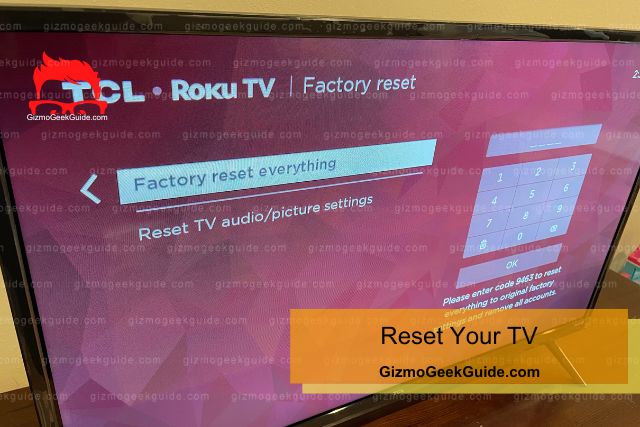
Resetting your TV to its factory settings is the last option. However, you should think twice before resetting your TV, as this erases your saved settings and downloaded apps.
Here is the procedure to reset a TCL TV:
- Press the “Home” button.
- Navigate to “Settings.”
- Select “System.”
- Navigate to “Advanced System Settings.”
- Choose “Factory Reset.”
- Input your code and press “OK.”
- Wait for the process to finish and set up your TCL TV.
Final Thoughts
A TCL TV that turns itself on is usually due to a stuck power button on the remote. Therefore, your first fix should be checking if this button is stuck.
You can seek assistance from an experienced technician if all the above fixes fail.
Related Articles
Prime Video Not Working on TCL TV
TCL TV Volume Stuck, Too Loud or Too Low
Gizmo Geek Guide published this original article on May 27, 2023.
