The joy of having a smart TV is its ability to connect to the internet so you can stream your favorite shows uninterrupted. Therefore, it can be annoying if you have a TCL smart TV that can’t connect to the WiFi. In this case, you won’t be able to stream anything.

A TCL TV may not connect to WiFi due to a longer range from the router, poor connection, an overloaded system, or outdated software. Easy fixes for a TCL TV not connecting to WiFi include power cycling the router, updating the TV, and reducing the distance between the TV and the router.
In the rest of this article, I’ll discuss why your TCL TV is not connecting to WiFi. I’ll also cover how to solve these issues and get your TV connected to the WiFi again. Let’s get started!
Why Your TCL TV Is Not Connecting to WiFi
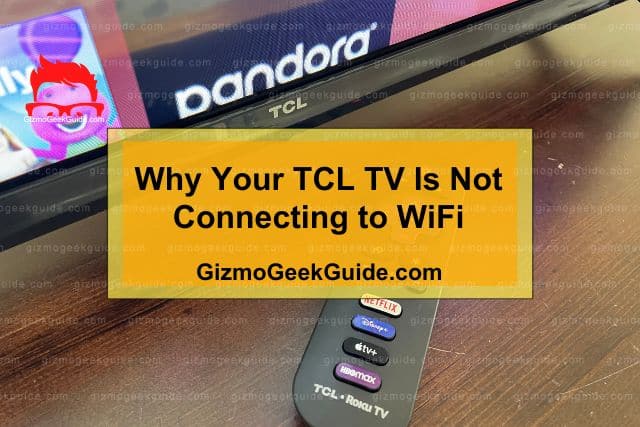
Having a TCL TV that doesn’t connect to WiFi is like having an HD TV with no channels. You paid good money for a smart TV to enjoy its features, but if it can’t connect to the internet, then you’re stuck with regular old television.
The following are the common reasons your TCL TV may not connect to WiFi:
A Longer Range From the Router
The distance between the router and your TV is crucial for a WiFi connection.
Your router’s location is essential since WiFi signals have a limited range. Most WiFi signals can cover between 50 and 150 feet (15.24 and 45.72 meters), depending on the frequency. 2.4Ghz frequency has a longer coverage than 5Ghz frequency.
Your TV won’t connect to the WiFi if it’s far away from the signals it can get.
Poor Connection
A poor internet connection means the signals are weak and can’t reach your TV. This is mainly caused by obstacles such as walls or furniture blocking the path.
Other factors that can affect the quality of your connection include:
- The number of devices connected to the network.
- The strength of the signal.
- Interference from other electronic devices.
An Overloaded System
An overloaded system is when there’s too much traffic on the network, slowing the connection. This happens when everyone in the house tries to use the internet simultaneously.
The following are some ways to tell if your system is overloaded:
- Your WiFi connection is slow on other devices.
- You can’t connect to certain websites.
- Webpages take forever to load.
- You see a lot of buffering when streaming videos.
It’s worth noting that there is a maximum number of devices that should connect to a router based on its bandwidth. For instance, a 25Mbps router can support five devices for uninterrupted connections. Therefore, connecting six devices to such a router is overloading.
Outdated TV Software
TV and other technology companies update their operating software regularly to provide users with the best experience. The updates also serve to make the systems secure and free of bugs.
Your TCL TV may keep misbehaving if its software is outdated. One way the TV may do this is by failing to connect to WiFi.
Wrong WiFi Password
It’s easy to forget your WiFi password, especially if you’ve had it for long. Trying to connect your TCL TV to a WiFi you forgot its password is like building castles in the air; it won’t connect no matter how many times you try.
WiFi passwords are meant to allow only authorized users to access the network. They also make your network more secure from hackers.
Fixes for a TCL TV Not Connecting to WiFi
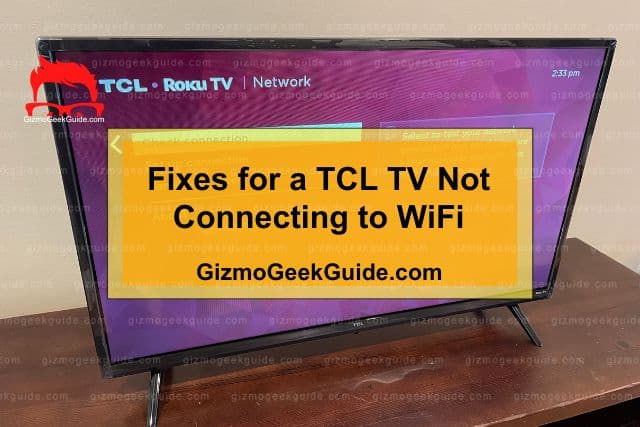
Now that we’ve discussed the main reasons your TCL TV may not be connecting to WiFi, let’s look at how you can fix them.
1. Power Cycle the Router
It’s essential to determine whether the problem lies with the internet connection or the TV. The best way to do this is to power cycle the router.
Here is the procedure to power cycle a WiFi router:
- Locate your router’s power cord.
- Unplug the router from the power source while powered on.
- Leave the router unplugged for 30 seconds. You must wait for 30 seconds, don’t be in a hurry.
- Replug the router to the power source.
- Wait two minutes for the router to get back online before trying to connect the TV to the WiFi.
Power cycling the router should solve the problem if the issue was with the internet connection.
Gizmo Geek Guide posted this on May 24, 2023 as the original owner of this article.
2. Check the Distance Between the TV and the Router
The range between your TV and the router should align with your WiFi’s frequency range. For instance, a 2.4Ghz WiFi can reach 150 feet (45.72 meters) while 5Ghz WiFi signals can reach 50 feet (15.24 meters). However, this distance is significantly reduced by obstacles like walls.
You should check to ensure the distance between the TV and the router doesn’t exceed your internet signals’ frequency range. Consider bringing the router as close as possible to the TV.
Alternatively, you can consider using a WiFi range extender. The Upgraded WiFi Extender is a better option since it allows connecting to more than 40 devices. It also boosts WiFi signals to 9,956 square feet (924.94 square meters).
3. Update Your TV
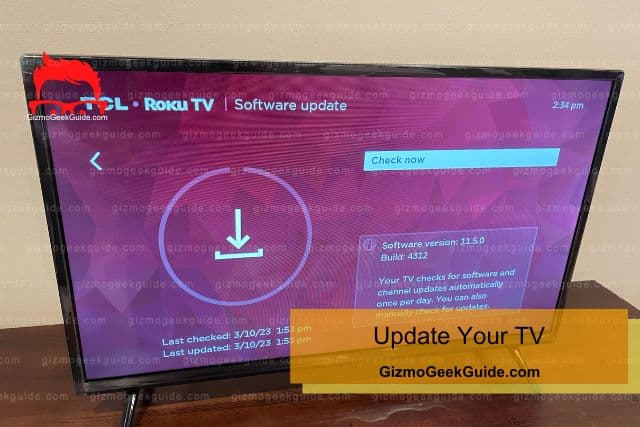
Outdated software is the main reason most TCL TVs fail to connect to WiFi. The only solution is to check for pending updates and install them.
Here’s the procedure:
- Press the “Home” button on the TV’s remote.
- Navigate to “Settings.”
- Press “System” and select “System Update.”
- Press “Check Now.”
- Wait for the system to check for pending updates.
- Click “Update Now” if there is a pending update.
- Wait for the update to finish.
- Restart the TV and try connecting to the WiFi.
4. Use an Ethernet Cable
Your TV’s wireless internet connection might be the problem. In this case, you should try connecting it to the router with an ethernet cable.
Once connected, configure the ethernet settings using the procedure below:
- Press the “Home” button and select “Settings.”
- Locate “Network” by scrolling left or right.
- Select the “Wired (Ethernet)” option.
- Wait for the verification process to end.
- Check if the TV is connected to the internet.
5. Factory Reset the TV
Factory resetting the TV is the last option. You should only use this as the last resort since it clears saved data and downloaded apps from the TV.
Here is the procedure:
- Press the “Home” button on the remote.
- Select “Settings.”
- Navigate and click “Factory Reset.”
Try connecting your TCL TV to the WiFi to see if the problem is fixed. If not, contact TCL support for further assistance.
Gizmo Geek Guide uploaded this as an original article on May 24, 2023.
Final Thoughts
A TCL TV that doesn’t connect to the WiFi might be due to a problem with the internet connection or your TV. The first thing you should do is to power cycle your router to rule out any issue with the internet connection. After that, you can proceed with troubleshooting the TV.
Related Articles
Gizmo Geek Guide published this original article on May 24, 2023.
