Have you just turned on your TCL TV only to find a bunch of channels missing? This can be frustrating, especially if you plan to watch something specific. The situation worsens if you intend to watch a live event that airs at a particular time.
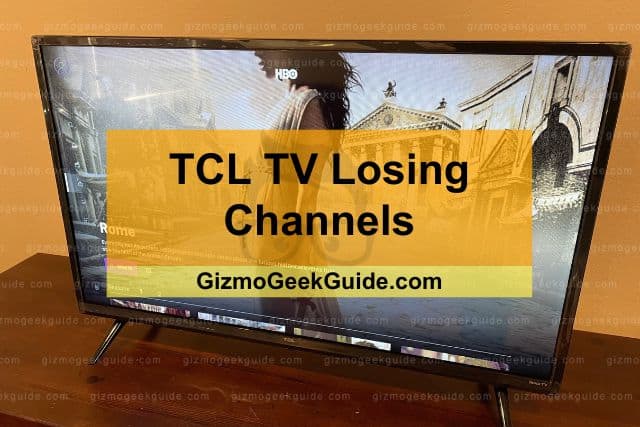
A TCL TV may lose channels due to a broken or damaged antenna, longer coaxial cables, outdated software, and faulty or loose cables. Easy fixes for a TCL TV that loses channels include rescanning the channels, updating the TV, and checking and repairing a damaged antenna.
In the rest of this article, I’ll discuss why your TCL TV loses channels. I’ll also cover how to fix this issue and restore your TV’s normalcy. Keep reading!
Why Your TCL TV Loses Channels
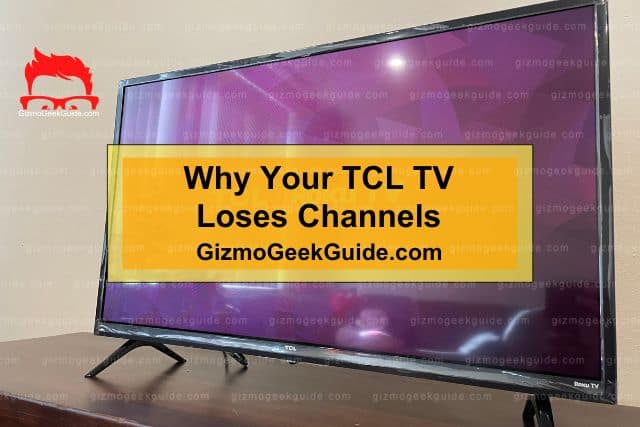
A TCL TV that loses channels, especially your favorite, can be frustrating.
There are several reasons that could cause your TCL TV to lose channels. They include:
A Broken or Damaged Antenna
TVs use antennas to receive a signal that is then converted into the images and sounds you see and hear on your screen.
The antenna intercepts radio waves from the TV stations, converts them to radio frequencies, and relays them to your TV’s tuner. The antenna won’t perform this process efficiently if damaged, causing channels to be lost.
Physical damage to the antennas or cables is the most common issue.
Longer Coaxial Cables
Coaxial cables connect the antenna to the TV. Most people are unaware that the length of these cables can affect the TV’s channels.
The efficiency of a coaxial cable is measured in power decibels, and it affects attenuation (the loss of signal quality).
The cable’s length affects attenuation due to the varying conductance, resistance, and capacitance per unit length.
Coaxial cables over 100 feet (30.48 meters) long can result in a significant loss of power and, eventually, channels.
Outdated Software
Your TCL TV may lose channels if you use outdated software.
Software updates are essential since they improve a TV’s performance, add features, and patch security holes.
When new channel frequencies or formats are introduced in your area, they will not be compatible with the old versions. As a result, you will lose access to those channels.
Faulty or Loose Cables
Cables play a significant role in ensuring you get clear pictures and sound quality. They also provide sufficient power input to the TV for efficient functioning.
Power and body cables work together for the proper functioning of a TV. If any of these are damaged or loose, they will cause the TV to malfunction, including losing channels.
Poor Antenna Placement
Your antenna placement position is essential if you want to receive channels.
If the antenna is not placed in an unobstructed path between it and the broadcast towers, you will experience a weak signal, causing your TV to lose channels.
Moreover, objects, especially metal ones, can interfere with signal propagation. The signals will be scattered or absorbed, making it difficult for your TV to receive them. These objects include metal fences, buildings, and trees.
Even your antenna’s direction can affect its ability to receive signals from broadcast towers.
Gizmo Geek Guide posted this on May 25, 2023 as the original owner of this article.
Fixes for a TCL TV That Loses Channels

Now that you know some of the reasons your TCL TV may lose channels, here are the ways to fix the issue:
1. Check and Repair the Antenna
Your TV’s antenna can get damaged by strong winds, thunderstorms, or even birds. To check if your antenna is the problem, do a visual inspection to see if there is any physical damage. It would be best to replace the antenna with a new one if you spot any damage.
You should also check the antenna cords, cables, and wires to see if they are split or bent. Split or bent cables interfere with signal propagation from the antenna to the TV. You should replace any split cables for efficient signal propagation.
Moreover, ensure all cables are tight.
2. Rescan the Channels
Rescanning the channels helps you locate all the channels in your region, including the ones lost on the TV.
Here is the procedure to scan for channels on TCL TV:
- Hover over the antenna TV icon on your TV’s home screen.
- Press the asterisk (*) button on the remote.
- Navigate to “Scan for Channels.”
- Click “Ok.”
- Navigate to “Start Finding Channels.”
- Click “No, Channels 3 and 4 are not needed.”
- Wait for the scan to end.
- The TV will display the number of channels found.
- Click “Done.”
- Check to see whether the lost channels have been restored.
3. Update Your TCL TV
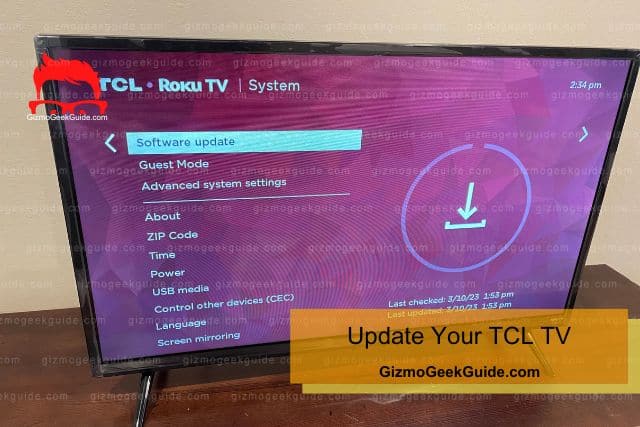
An update will help solve the problem if your TV is losing channels due to outdated software.
Here is the procedure to update a TCL TV:
- Press the “Home” button on the remote.
- Scroll to “Settings.”
- Scroll to the “Systems” option.
- Select “System Update.”
- Click “Check Now” to check for pending updates.
- Install any pending updates and restart the TV.
4. Measure and Adjust Your Coaxial Cable’s Length
A longer coaxial cable causes more signal interference that may make the TV lose some channels.
To check the coaxial cable’s length:
Gizmo Geek Guide uploaded this as an original article on May 25, 2023.
- Measure the distance from your TV to the antenna.
- Check the specification of your coaxial cable to see how long it should be.
- If it is longer than necessary, mostly 100 feet (30.48 meters), cut off the excess using a pair of scissors and screw on a new end.
Alternatively, you can relocate the TV to a closer spot that doesn’t need a longer coaxial cable.
5. Check and Adjust the Antenna Placement
The antenna should be in a clear line between it and the broadcast towers.
You can use a map to find out where the broadcast towers are in your region.
Once you know where they are, place the antenna as high up as possible, preferably on the roof or near a window. There should be no obstructions like trees between the antenna and the tower.
You can also use a reflector to amplify the signal if you’re far from the broadcast towers. A reflector is a device that helps direct the signals to the antenna.
Final Thoughts
The antenna is the main reason a TCL TV may lose channels. You should check your TV’s antenna to ensure it’s in a clear location without obstructions. It should also not have any damage.
Related Articles
Prime Video Not Working on TCL TV
TCL TV Volume Stuck, Too Loud or Too Low
Disney Plus Not Working on TCL TV
Gizmo Geek Guide published this original article on May 25, 2023.
