We usually associate a blinking light on a TV with power. The TV is on when the light is on and vice versa. But sometimes, the blinking light may be due to something else. What could cause this?

A TCL TV’s light blinks when the TV is in standby mode or a firmware update is available. It could also be due to a defective surge protector, needing to pair the remote control and TV, or app notifications. A fluctuation in electricity can also cause continuous blinking.
Thankfully, theese problems aren’t difficult to figure out, and you can usually fix them yourself. Read further for an in-depth explanation of why your TCL TV’s light is blinking and what you can do to eliminate it.
Why Your TCL TV’s Light Is Blinking
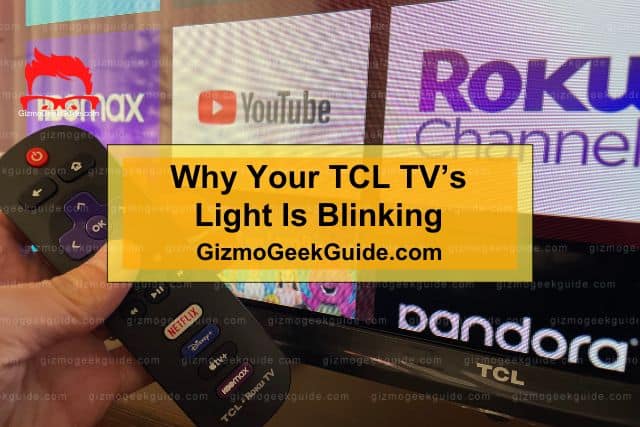
Below are the most common reasons your TCL TV’s light would be continuously blinking:
Your TCL TV Is in Standby Mode
The most common reason for the light continuously blinking is the standby mode. Standby means that your TV is saving energy but isn’t really off. Even though the power is on, you can’t watch TV when it’s on standby but you can turn it off with the remote control or by pressing the “on” button on the TV.
There are two reasons your TV goes into standby mode:
- When you activate the standby mode using the remote.
- It goes into standby mode when you leave the TV on, but it receives no signal.
It’s a good idea to leave your TV in standby mode when you need to keep it on for firmware updates. This keeps the update running while saving power, and the blinking will stop when you turn the standby mode off.
However, sometimes the TV gets stuck in standby mode. In this case, you should perform a power cycle, which involves turning the TV completely off, unplugging it, and leaving it off for a few minutes. After this, you can turn the TV back on.
Firmware Updates Notifications
Another reason for your TV’s light continuously blinking is a notification for a new firmware update. This is an indication that your TV’s software is outdated but it could also be due to notifications from other apps on your TV. The light only blinks for notifications when you enable the status light from TV settings.
Electricity Fluctuations
When the electricity fluctuates, the TV may power on and off, and every time it turns on, the light will come on. When the TV turns off, the light goes out, causing blinking. In this case, the fault isn’t with your TV, and the blinking will continue until the electricity supply becomes steady.
Electricity can fluctuate for several reasons:
- A problem with your neighborhood’s power supply.
- A power outage.
- An electrical fault in your house.
- The power cable is not connected correctly.
Electricity fluctuations only cause blinking when you leave the power cord of the TV in the electric socket.
Surge Protector Failure
A surge protector prevents damage to your TV from unexpected electricity voltage surges by stabilizing the voltage reaching your TV. However, when the surge protector is defective or broken, it fails to regulate the flow of electricity.
When your TCL experiences fluctuations or power surges, the power light can go on and off, causing blinking.
Disconnected Remote Control
Another reason for your TV’s light constantly blinking is a disconnected or unpaired remote control.
There are three reasons why the remote isn’t connected:
- The remote control isn’t paired with the TV.
- The remote control’s batteries are dead.
- You aren’t using the original remote control that came with your TCL.
Fixes To Stop Your TCL From Blinking

Now that I’ve discussed the most common reasons your TCL TV’s light is continuously blinking, I can provide some helpful solutions below.
1. Update the Firmware
When you see the light blinking, always check for firmware updates because the blinking could be your TV’s way of alerting you to unchecked notifications.
Here’s how you can check for updates:
Gizmo Geek Guide uploaded this as an original article on June 1, 2023.
- Go to your TCL TV’s home screen.
- Select the Settings option.
- Choose System and check for System Updates.
- Click Update if you see any options available.
Once your TCL TV’s firmware is updated, the light will stop blinking. You should also update other apps as well if you see their notifications.
2. Unplug Your TCL TV
You may be unable to manage electricity or voltage fluctuations if the problem is with your neighborhood’s power supply. However, you can stop the TV’s light from blinking by removing the TV’s power cable from the socket until the electricity issue is over.
The blinking light isn’t the only reason you might consider taking the power cord out. Power supply fluctuations can also damage your TV’s circuits.
3. Replace the Surge Protector

When the problem is with your surge protector, you must either fix it or replace it. Some surge protectors have a warning feature that alerts you when it’s time for a replacement. However, you will likely not have the alert feature with cheaper models.
Generally speaking, depending on the quality, you should replace your surge protector every 2-5 years.
Replacing the surge protector is important because it saves your electronics, including your TCL TV, from power surges and electricity fluctuations.
4. Pair Your TCL TV With the Remote Control
Pairing your TCL TV with its original remote control can also stop the light from blinking. Here is how you can pair the two devices:
- Point the remote control toward the TV.
- Click and hold the Home and OK buttons simultaneously.
- Once the pairing starts, your TCL TV screen may show you an animation.
- The blinking should stop once the pairing process is complete.
Remember not to hold the remote more than three feet away from the TV, or the pairing might mnot be successful.
You should also check your remote control’s batteries if the blinking doesn’t stop after the pairing.
Final Thoughts
When your TCL TV’s light blinks continuously, it’s not usually a huge problem.
The reasons are mostly very common and easy to figure out. However, when the blinking continues even after you check everything, you must contact customer service instead of trying to fiddle with the hardware.
Related Articles
Prime Video Not Working on TCL TV
TCL TV Volume Stuck, Too Loud or Too Low
Gizmo Geek Guide published this original article on June 1, 2023.
