TCL TVs have made a name for themselves due to their innovative technology and competitive pricing. When it comes to screen quality, they are right up there with the best. If your TCL TV is displaying horizontal lines, why is this?
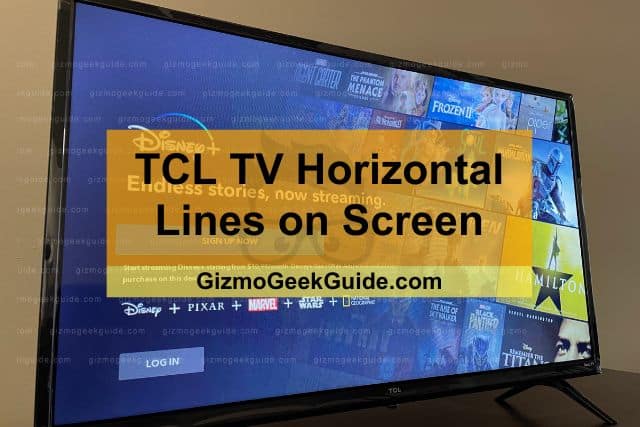
A TCL TV gets horizontal lines on the screen due to a bad HDMI cable, a damaged display panel, a damaged t-con board, or overheating. Dirt and debris, and multiple devices connected to the TV can also cause horizontal lines to appear. Thankfully, these issues are simple to fix.
This article will provide an in-depth explanation on why your TCL TV might be displaying horizontal lines on the screen. I’ll also give you some simple tips for resolving these issues. Read on to find out more!
Reasons for Horizontal Lines on a TCL TV Screen
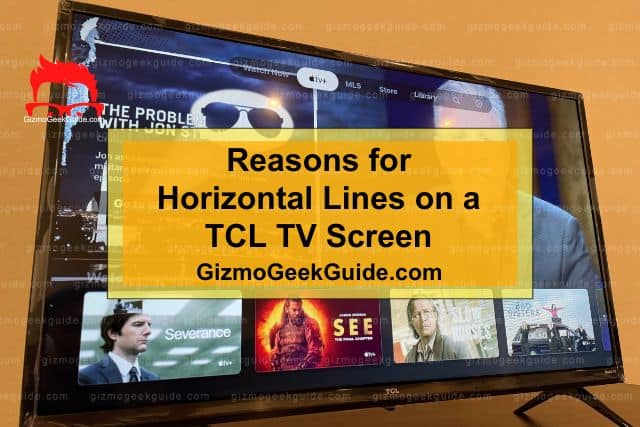
Now that you know why your TCL TV’s screen might be displaying horizontal lines, let’s take a look at these causes in more detail:
Damaged Display Panel
TCL TV Horizontal lines on the screen usually appear when the display panel is defective. The reason for a faulty display panel could be loose wiring that’s affecting the video output.
The damage to the display panel could be physical or electronic. Physical damage happens when something hits the TV or you accidentally drop it. Other reasons include external heat sources, pressure on the TV screen, harmful cleaning sprays, etc.
Unfortunately, once the display panel suffers damage, you can’t repair it, and you will need to replace it. Your warranty doesn’t typically cover physical damage.
Faulty HDMI Cable
A faulty HDMI cable can cause TCL TV horizontal lines on the screen. The lines can also appear if you don’t connect the cable properly. You may also see lines if the cable isn’t in the correct input port.
Sometimes the input port itself can be the problem. Any damage to the port can cause poor HDMI connectivity, resulting in horizontal lines on your screen.
Multiple Connected Devices
If you see horizontal lines on your TCL TV screen, it’s worth checking which other devices are connected to it. Their interference can disrupt signals and cause horizontal lines to appear on the screen.
You should also check for any magnetic devices around the TV. These devices can cause horizontal lines and may permanently damage the display panel.
Damaged T-Con Board
The t-con board is located inside the display panel. Your TCL TV may display horizontal lines on the screen due to a defective T-Con board.
This little board converts and sends video signals to your TV, and your display panel interprets them so you can see the video output. It is essentially a bridge between the display panel and your TV’s main board.
A defective board doesn’t always mean a broken one. The t-con board may not work even when a wire becomes loose, and the board isn’t secured in place.
Dirt and Debris Accumulation
When your TV’s glass screen is loose and not airtight, it provides a pathway to dirt and dust. Too much dust accumulation can disrupt signals and affect the performance of the display panel. It can also cause the hardware and panels to overheat, resulting in horizontal lines on the screen.
Thankfully, dust and dirt accumulation isn’t typically a serious issue and doesn’t usually cause permanent damage.
Overheating
Overheating can happen if you watch your TV for an extended period or if you leave it on without putting it in standby mode for overnight firmware updates.
Gizmo Geek Guide posted this on June 2, 2023 as the original owner of this article.
Like all TVs, TCL TVs have ventilation holes to keep the internal parts cool while the TV is operating. When the ventilation holes become blocked or clogged with dust or dirt, your TV can overheat. This can affect its performance and can sometimes cause horizontal lines on the screen.
The crystal liquids in LCD screens can tolerate high temperatures to a certain extent. Higher temperatures can damage the crystals, and you may face display problems if the temperature exceeds the threshold.
Fixes for Horizontal Lines on a TCL TV Screen
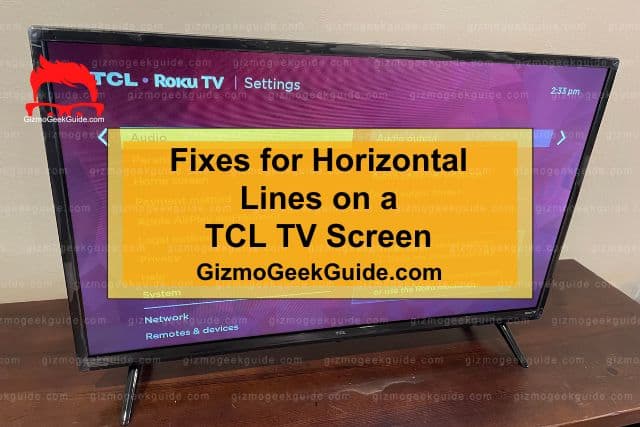
Let’s take a look at some easy fixes for a TCL TV displaying horizontal lines:
1. Check the HDMI Connection
If you think that your TV’s HDMI cable is the cause of the horizontal lines, you should check it for damage. If there is no visible damage, you could test it by replacing it with another HDMI cable. If the new HDMI cable doesn’t cause horizontal lines on the screen, your problem is solved!
After checking your HDMI cable, you should check the port for damage. If the port is damaged, you can buy an adaptor.
2. Remove Unnecessary Devices
You must unplug other connected devices or place them at a distance from your TV. It can prevent signal interference. You may also experience horizontal lines if one of the connected devices is defective.
As for magnetic devices, you must never place them closer to your TV. However, some TVs have a coil that prevents the magnetic field from causing signal disruption.
3. Fix the T-Con Board
One of the old-school ways to fix loose board cables is by lightly tapping the back of the TCL TV. You can also open the hardware to fix it if you know how. Otherwise, it’s advisable to call a professional.
However, if the damage is permanent, you must replace the board. But before you make the purchase, you must ensure the board is compatible with your TV. You can contact customer service if your warranty covers a replacement or call an electrician for help.
4. Clean Your TV
It is good to clean your TV now and then. However, you must only do it yourself if you have experience handling hardware. You can remove your TV’s back panel and use a handy blower to clean the dust. Keep the blower settings as low as possible. It is a good idea to get a smaller one we use for cleaning our car. A vacuum cleaner can also do the trick.
5. Power Cycle the TCL TV
We all love binge-watching, but you must always give your TV a well-deserved break. You can turn it off for 1- to 20 minutes after every four to five hours of watching. Turning the TV off is better than putting it in standby mode. You can also unplug the TV when you turn it off, so it has no power supply.
6. Reset Your TCL TV
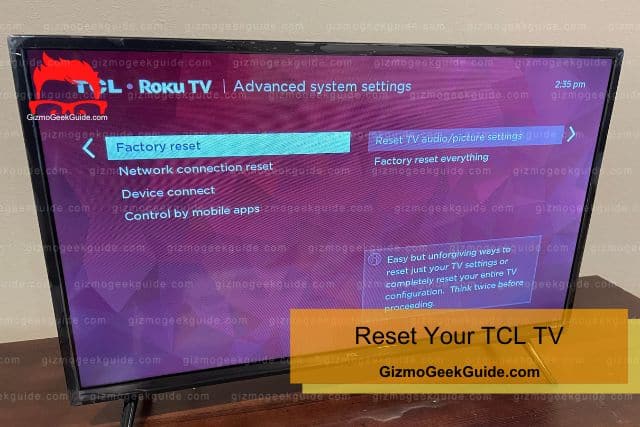
If power cycling your TCL TV has not fixed the issue of horizontal lines, the next step should be resetting it. This will restore the TV to its factory settings, and could have your TV performing better.
Here’s how to do it:
- Navigate to the Settings menu with your remote.
- Select Device Preferences and then select Reset.
- The TV will now reset itself to its original settings.
If you have ever reset a Fire TV stick, the effect is similar.
Final Thoughts
TCL TV horizontal lines on the screen are a common issue for several reasons. Firstly, you must check your TV’s display panel and T-Con board. Any physical damage to these may require a replacement. You can get new components if your TCL has a warranty.
Gizmo Geek Guide uploaded this as an original article on June 2, 2023.
But before you pin hardware as the problem, you must check for other things, including dirt on the display panel, HDMI connection, and overheating issues.
Related Articles
Gizmo Geek Guide published this original article on June 2, 2023.
