Trying to enjoy some of the great content on Paramount Plus, only to find that it isn’t playing nicely with your TCL TV? Perhaps you’ve already got your popcorn ready or a hot meal that you wanted to enjoy while watching your favorite show and aren’t sure what to do next. Don’t worry; this guide is for you!
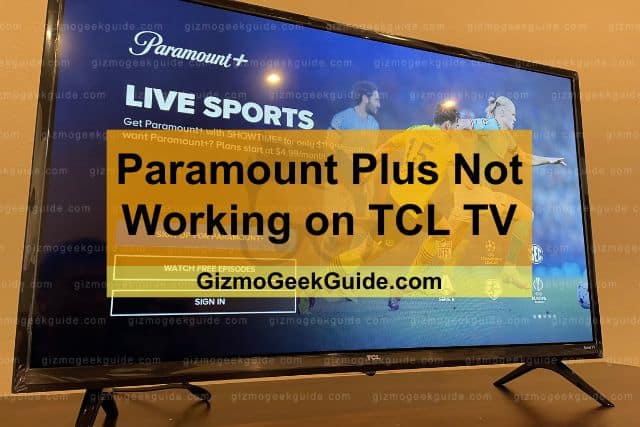
Paramount Plus may not work on your TCL TV for a variety of reasons, including connectivity problems, issues with your account, or issues with the service itself. Paramount Plus availability is region dependent, meaning it is not available in all countries.
Don’t worry – a little patience might be all you need to fix this type of issue. Read on to find out more about what might be causing the problem and some advice on how to resolve it.
Why Is Paramount Plus Not Working on TCL TV?
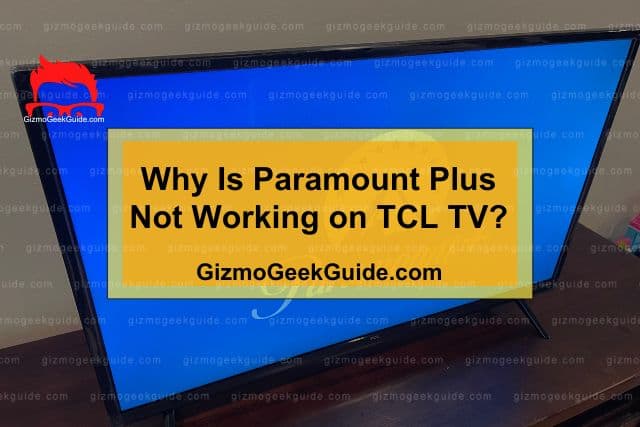
Whether your TCL TV is new, or if Paramount Plus has been working on an existing set, it can be confusing at first when trying to get a streaming service to work. Here are some of the problems you’re most likely to encounter.
Connectivity Issues
You can’t stream from a service if you can’t connect to it. The connection requires several elements to be in place in order to work.
Your TCL TV needs to be connected to the internet either via WiFi or ethernet to access Paramount Plus. You also need to be logged into an account for the service to work.
Region Lockout
Sadly, Paramount Plus is not as widely available as many of its competitors. If you’re living outside the US, you may be living in a region where the service is unavailable.
Paramount Plus is not available everywhere for various reasons, from server issues to licensing and government approvals. The market for streaming services is highly competitive, and launching a new service takes some finesse.
You don’t go around launching streaming services all willy-nilly, it’s a surefire way to go bankrupt especially if you cannot provide a decent service. With Video On Demand, or VOD, having local servers is essential because trying to pull content from a server on the other side of the world takes longer, and as such, the company will have to establish servers in a region before launching a service.
Conflicting or Incorrect Settings
You can have any number of problems with the overall system, including your TV, its software, the app on your TV, and your internet connection.
Conflicting or incorrect settings can cause Paramount Plus to work incorrectly, or not at all. There can be conflicts between the TV and your home network, your Paramount Plus account, the servers, or the settings on your TV itself.
Problems With the Service
There might be no faults on your end. It might be rare, but it is possible that Paramount Plus is dealing with a problem and that the service is temporarily unavailable.
Many things can cause a service to go offline. Paramount Plus going offline is unlikely, but it can happen. The outage could be planned for maintenance, but there can also be unplanned outages.
Fixes for Paramount Plus Not Working on TCL TV
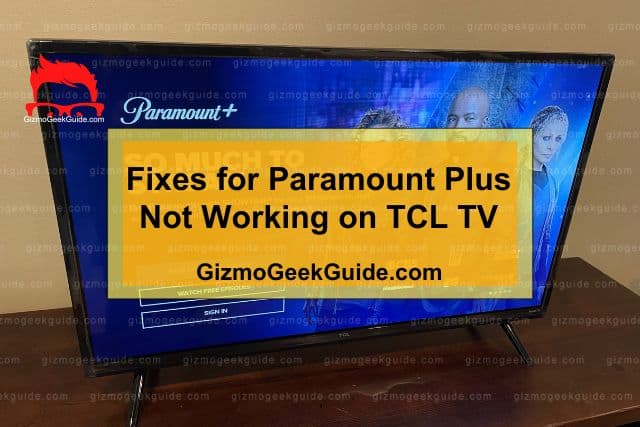
There’s no need to panic when Paramount Plus stops working. Start by determining what the cause of your non-viewership is. A patient, step-by-step approach is in order here – it’s often a simple thing that we overlook, causing the problem.
Gizmo Geek Guide posted this on May 21, 2023 as the original owner of this article.
1. Check Your Connection

Start by verifying if your TV is connected to the internet. You can do this by pressing the Google Assistant button on the remote – the voice assistant will tell you if there is a connection.
If the internet connection is inactive on the TV but working on other devices, reconnect to your network by removing it from the TV, and try re-entering the password. Refer to your owner’s manual for instructions on how to do this – you can get a digital copy for most models online from the official TCL website.
2. Check Your Account
Sometimes your account settings can cause problems with connecting to the Paramount Plus service. This can be caused by updates, but sometimes you can have account problems for no apparent reason.
If you suspect your account is causing problems with your connection to Paramount Plus, follow this guide to reconnect it. Renewing the connection can sometimes resolve conflicts between your account and the server it’s trying to connect to.
3. Check Your Region
It could be that you have the Paramount Plus app on your TV, but it does not work as you hope. Sadly, the service is only available in a handful of regions around the world, mainly in the Americas.
Gizmo Geek Guide uploaded this as an original article on May 21, 2023.
You can check online if Paramount plus is available in your region by visiting their official site. It’s not available everywhere in the world, but there are plans to expand the service through various partnerships.
4. Use a VPN if Your Region Is Not Supported
Mercifully, region dependency is not a death sentence for your Paramount Plus ambitions. Virtual Private Networks essentially mask your location, fooling the service into thinking you are in a territory where it is available.
Not all is lost if you’re locked out of the service due to your geographic location. You can use one of the myriad VPN services available. This may not always work, but using a well-established and reliable VPN is your best bet for success.
Try this NordVPN 1-Year VPN & Cybersecurity Software Subscription for 6 devices, so you and the entire family can enjoy not just Paramount Plus but also additional security and privacy as you surf the internet. Even if the service is available in your region, a VPN is essential if you’re conscious of your online safety.
However, keep in mind that your mileage may vary – when using a VPN, the connection speed might be slow, and you may experience other problems not covered in this article.
Final Thoughts
Paramount Plus is an excellent service if you want to enjoy content from channels like Comedy Central, BET, and CBS. Still, you may find yourself with any problems discussed above, even if you have been using the service for a while, and hopefully, some of the tips discussed above will help you get back to your shows.
Related Articles
Gizmo Geek Guide published this original article on May 21, 2023.
