You’ve just come home after a busy day at work, ready to spend your Friday night streaming your favorite show, and find out that Paramount Plus isn’t responding on your LG TV. While many LG TV users have reported going through the same scenario, there are, fortunately, several ways to get the app up and running again.
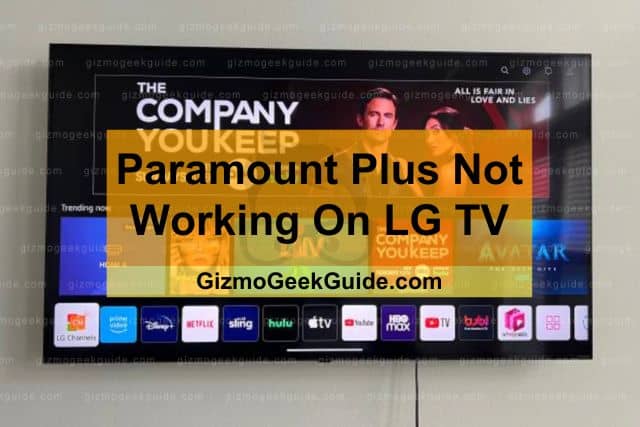
Paramount Plus might not work on your LG Smart TV due to server issues, a slow internet connection, or an outdated app. However, you can easily fix the problem by updating the firmware of your TV, restarting your TV, updating the Paramount Plus app, or performing a hard reset.
Before getting ready to employ all the solutions in the handbook, it’s essential to narrow down and identify what may actually be causing Paramount Plus to malfunction on your LG TV. Luckily, we’ve prepared a list of all the different causes that may be the root of the problem.
Causes For Paramount Plus Not Working On LG TV
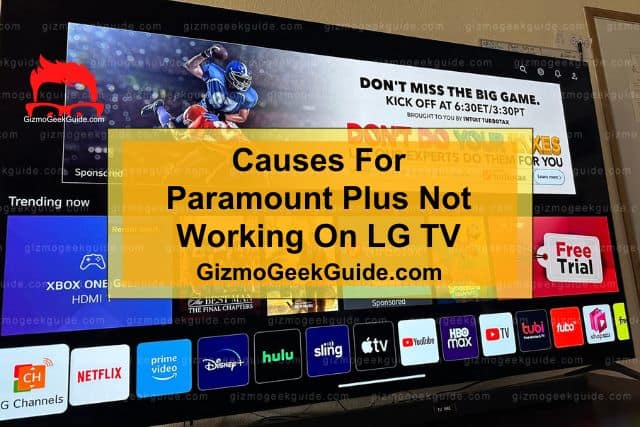
Understanding the causes of the Paramount Plus problem will help you diagnose the issue better and fix it properly and quickly. Here’s why your Paramount Plus may be malfunctioning on your LG TV:
Cause 1: Server Meltdown
Unlike every other online streaming app, Paramount plus also faces an occasional server outage which stops the application from working. A server outage is a common issue and is not a big deal. You can check if the application is down by visiting Paramount Plus’s website, which is dedicated only to checking the server status.
If the app is down, wait for the Paramount app engineers to resolve this issue. This would not take long; you may be able to access the app after a while.
Cause 2: Unstable Or Poor Internet Connection
Every online streaming app, including Paramount Plus, requires an internet or Wi-Fi connection at a stable speed. The minimum internet speed needed to stream channels on Paramount plus is 3Mbps. If you have a fast internet connection, you expect the channels to stream at high resolutions without any buffering.
You can check the speed of your internet through a speed-testing website. If your internet speed is slower than the ideal speed of 3Mbps, you will no doubt experience buffering issues.
The best solution to resolve this problem is to power cycle your router and modem to refresh your internet device. You can do this by restarting the modem or router and reconnecting your LG TV to the internet.
Cause 3: Outdated App
If you have an outdated version of Paramount Plus, it would most likely have performance issues; it would either crash or not work. It could be because the outdated app is not compatible with the firmware of your TV, or this is a bug/glitch interfering with the app. That is why it is recommended that you always keep your apps updated.
Updating the app will make the application files compatible with the WebOS software of LG TVs. This will also debug your application and troubleshoot any errors in the Paramount Plus app.
Fix Paramount Plus Not Working On LG TV
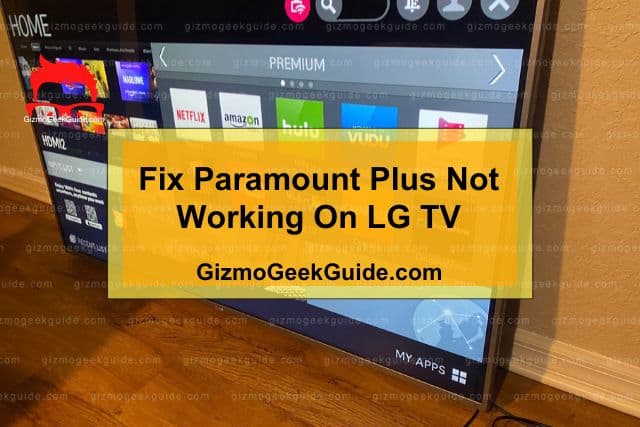
After thoroughly examining the reason why Paramount Plus is not working on your LG TV, it is time to find the ideal solution through which you can eliminate the issue without any external assistance. Here are four methods that you can try out to get Paramount Plus back running on your LG TV:
Fix 1: Update The Paramount Plus App
Running an outdated version of the Paramount Plus app will naturally cause performance issues with the app. It might even cause the app to stop working. Therefore to fix this problem, you need to update the app.
How To Update The Paramount App
Now here is what you have to do to update your application:
Step 1: Open the Content Store on your LG Smart TV.
Step 2: Go to Apps → All → My Apps.
Step 3: Select the Paramount Plus App in My Apps.
Step 4: Select Install Available Updates and download the new version of the app
Fix 2: Update The Firmware Of The LG TV
Paramount Plus might not be working on your LG TV because the version of the app is not compatible with your WebOS software, so it is necessary to update your LG TV to the latest forward that supports the app’s files.
How To Update Your LG TV Software
Step 1: Press the Home button on your remote and then click on General → About this TV.
Step 2: Now select the Check for Updates option and download and install the new software updates, if any are available.
Fix 3: Restart Your LG TV
An overload of RAM and cache in your TV may also be why Paramount Plus is not working. Along with this, occasional malfunctions in the device can also cause trouble. You can troubleshoot these issues by restarting your LG TV.
How To Restart By LG TV
Restarting your TV will remove the cache buildup in the RAM of your LG TV. Here is what you have to do:
Gizmo Geek Guide posted this on May 27, 2023 as the original owner of this article.
Step 1:Start by unplugging your TV from the power source.
Step 2: Press and hold the power button on your TV for a few seconds.
Step 3: Plug your TV in again and run Paramount Plus.
Fix 4: Hard Reset Your LG TV
Corrupt System Software is prone to errors that can cause trouble using apps on your LG TV, including Paramount Plus. To remove these errors, you need to debug your LG TV by performing a hard reset on your LG TV.
How To Hard Reset Your LG TV
Although this method of resetting may make your TV as good as new, it includes the potential risk of losing content data and preferences on your TV. Taking this into consideration, here is what you have to do to factory reset your TV:
Gizmo Geek Guide uploaded this as an original article on May 27, 2023.
Step 1: Press the Home button and enter your password (default codes for resetting would either be ‘1234’ or ‘0000’).
Step 2: Confirm to factory reset and wait for your TV to reboot entirely.
Step 3: Once the reboot is complete, reinstall and run the Paramount Plus app.
FAQs
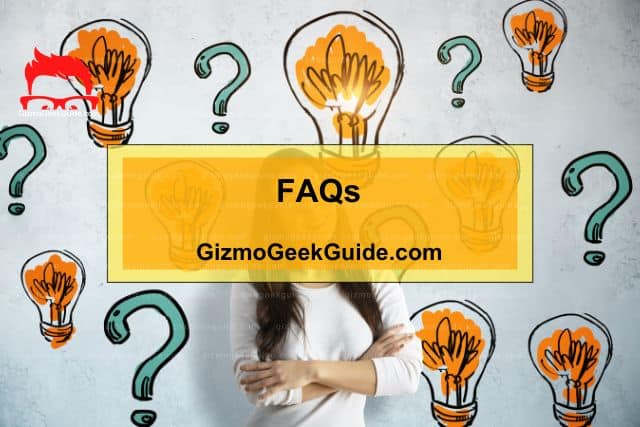
How To Download The Paramount Plus App On LG Smart TV?
Go to the LG TV content store and type Paramount Plus. Once you find the app, click on install and continue to download the app.
How To Activate Paramount Plus?
Sign in to your Paramount Plus app and head over to the Paramount Plus website. Enter your account credentials and stream the app on your TV. The Paramount Plus website will show an activation code to confirm your account has been activated.
What Is The Low-Cost Plan For Paramount Plus?
The lowest subscription plan for Paramount Plus starts from $4.99 per month. This plan does not include Local live CBS channels.
Related Articles
Prime Video Not Working On LG TV
Gizmo Geek Guide published this original article on May 27, 2023.
