Nothing beats the immersive experience of streaming your favorite Hulu shows on a big Sony TV screen. The annoying bit sets in when trying to stream a Hulu episode on your Sony TV, but it won’t work. What causes such scenarios, and how can you solve them?

Hulu smart TV app may stop working on Sony TV due to cached data in the Hulu app, slow internet speed, outdated software in the app, or Hulu services being down. Easy fixes include clearing cached data in the app, updating the Hulu app, and power cycling the TV.
In the rest of this article, I’ll discuss the main reasons Hulu may stop working on your Sony TV. I’ll also cover how to solve this problem and get the Hulu smart TV app working on your Sony smart TV in no time. Let’s get started!
Why Hulu Smart TV App Is Not Working on Your Sony TV

Hulu smart TV app is designed to work seamlessly with smart TVs. However, like any other technology, the Hulu app is not without its fair share of hiccups. If you’re wondering why your Hulu smart TV app has stopped working on your Sony TV, here are some possible causes:
Cached Data in the Hulu App
Every time you use your Hulu app, it captures and stores data copies and files for easier access through data caching.
Over time, cached data can accumulate in the Hulu app, causing it to malfunction. As the app keeps caching data, the cached data occupies more storage space, making it sluggish. In other cases, the app fails to work on devices like TVs until the cached data is cleared to release more space for operation.
Cached data may also be the reason your Sony TV isn’t loading Hulu. The app may have stored corrupt data that it keeps trying to load, preventing you from accessing the main menu.
Slow Internet Speed

Streaming episodes using Hulu requires a fast and reliable internet connection. A slow internet connection can cause the Hulu app to stop working on your Sony TV.
Your Sony TV may also take longer to load the Hulu app if you’re using a slower internet connection. The app may eventually time out, preventing you from accessing it.
Streaming live TV and 4K videos require faster internet speeds. You’ll need internet speeds of at least 16Mbps for such streaming. Thus, if your internet’s bandwidth is below that, you may experience buffering while trying to stream Hulu on your Sony TV.
Outdated Software in the App
Hulu regularly releases updates for its app to improve its overall performance and security. The app may also be updated to include new features or support new devices.
Your Hulu app may eventually stop working on your Sony TV if you don’t keep it up-to-date.
Hulu Services Being Down
There are times when the Hulu servers may go down due to maintenance or technical issues. When this happens, most TV streaming services will be unavailable until the servers restore operations.
However, the company notifies its customers about scheduled maintenance that may affect their services. The notification usually is through an email or app notification.
5 Easy Fixes for Hulu Not Working on Sony TV
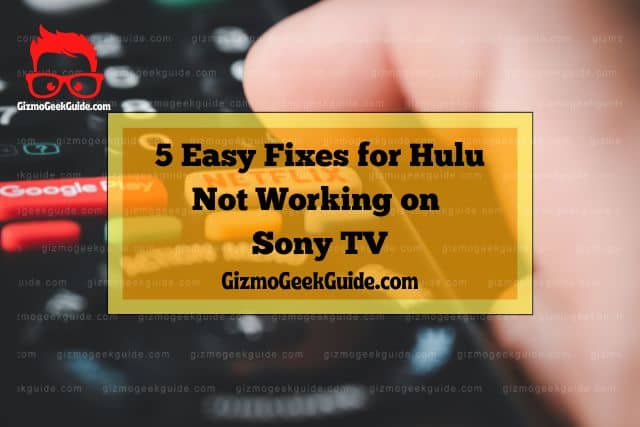
At this point, your concern is to regain Hulu’s services on your TV. Luckily, the following fixes will help you do just that:
Clear Cache From the App
Clearing cached data from any app helps troubleshoot and increase its loading time. The same applies to the Hulu app.
To clear cache from your Hulu app:
Gizmo Geek Guide posted this on November 9, 2022 as the original owner of this article.
- Power on your Sony smart TV and navigate to settings.
- Scroll to apps and click “Hulu.”
- Navigate to “Storage” within the Hulu app.
- Select “Clear Cache.”
- Wait for the process to complete, then scroll back to your TV’s home screen.
- Launch the Hulu app to see if it’s working.
Update the App
Your Hulu smart TV app may be outdated if you haven’t updated it in a while. Fortunately, updating an app is straightforward.
To update your Hulu app:
- Open the Google Play Store on your Sony TV.
- Navigate to “My Apps and Games.”
- Click “Update” next to Hulu. The update will start downloading automatically. Once it’s done, launch the app to see if it works.
Power Cycle Your Sony TV and the Router
Power cycling your TV and WiFi router can help fix connectivity issues between the two devices. It helps refresh and re-establish the connection, which may have been lost or interfered with.
Use the below procedure to power cycle your Sony TV and router:
- Unplug your Sony TV’s power cord from the socket and leave it for about five minutes.
- Unplug your WiFi router’s power cord and wait for about 30 seconds.
- After the time has elapsed, plug in your WiFi router and wait for it to power on completely.
- Plug in your Sony TV and turn it on using the remote control.
- Connect the TV to the internet.
- Launch Hulu to see if it’s working now.
Check Your Internet Connection
Your Sony TV may not be able to load Hulu if your internet connection is weak or unstable. The Hulu app requires at least 3Mbps for normal functioning.
You can use a third-party app like Fast.com to check your internet speed. Here is the guide:
- Launch the official Fast.com website on your computer or phone’s web browser.
- Wait for the page to load completely and check your internet speed under the “Your Internet Speed is” display.
You’ll need to improve your internet speed if it’s below 3Mbps to stream Hulu on your Sony TV without buffering issues.
Check for Hulu Outage
Hulu servers might be down if you’ve tried the above fixes without success. Therefore, you have to check for any current Hulu outage in your area.
There are several ways you can check for a Hulu outage:
- Contact customer support. You can contact Hulu’s customer support on the company’s website.
- Check social media. Hulu is active on social media platforms like Twitter. You can check the company’s official Twitter handle for current outage reports.
- Use a third-party website. Websites like Downdetector track user-submitted outage reports. So, you can visit these websites to check if Hulu servers are down in your area.
If there’s a Hulu outage, you can wait for the servers to come back up or contact customer support.
Gizmo Geek Guide uploaded this as an original article on November 9, 2022.
Final Thoughts
Hulu may stop working on your Sony TV due to server maintenance, an outdated app, poor internet connection, or power cycling issues. The above fixes should help you troubleshoot and resolve the problem. However, you should contact Hulu customer support if the problem persists.
Related Articles
HBO Max Not Working on Sony TV
Netflix Not Working on Sony TV: 6 Easy Fixes
YouTube Not Working on Sony TV
Gizmo Geek Guide published this original article on November 9, 2022.
