You’re trying to watch Hulu on your Fire TV Stick, but it’s not working. I understand your disappointment, and you’re not alone in this. Many users have reported the same issue, which is why I’ll help you understand it.
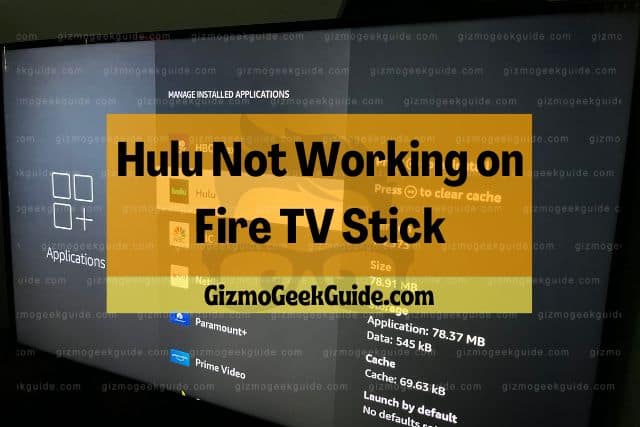
Sometimes Hulu doesn’t work on a Fire TV Stick because of slow internet, problems with the Hulu app or Fire TV Stick, or a server flaw. You can troubleshoot the issue by checking your connection, restarting your Fire TV Stick, or updating the Hulu app. Contact Hulu’s customer support if the problem remains.
In this article, I’ll discuss common reasons that might be stopping Hulu from working on your Fire TV Stick. I’ll also provide some tips on how to fix the problem. So read on to discover what you may be missing.
Reasons Why Hulu Is Not Working on a Fire TV Stick

As popular as it is, Hulu users still report experiencing different challenges in their quest to enjoy exclusive movies and TV shows. Experiencing issues when using Hulu on a Fire TV Stick will get you wondering what you’re doing wrong, especially when you want to relax while watching your favorite show.
Don’t despair. I’ve compiled a list of issues that could be preventing the Hulu app from working on your Fire TV Stick. So, let’s get to it.
You Have a Poor Internet Connection
A slow or unreliable connection can result from various issues. It might be time to examine your connection if you’re trying to stream on a Fire TV Stick but keep getting buffering or connection issues.
A poor connection can cause all sorts of problems when streaming. So, check your connection, including your router or modem for usability issues.
You’re Using an Outdated Version of Hulu
Sometimes, using an older version of the Hulu app will only lead to problems when streaming. For example, the app may fail to load or work slowly, so you can’t use it as you had planned.
However, you might be using the latest Hulu app version in other cases, but the problem won’t disappear. If that is the case, it’s best to investigate the problem further.
Gizmo Geek Guide posted this on October 22, 2022 as the original owner of this article.
The Hulu App Might Not Be Compatible With Your Fire TV Stick
Compatibility is a principal factor to consider when streaming Hulu on your Fire TV Stick. Hulu is compatible with various devices, so you can check to see if your Fire TV Stick is one of them. Learn more about Hulu-supported devices, as listed by TV Guide.
The Hulu App Might Be Experiencing Bugs
The Hulu app is also vulnerable to bugs. For instance, a possible bug in the app may cause the video you’re playing to load infinitely. Likewise, you may see an error code with a message like, “we’re having trouble playing this video.”
Ideally, the issue may occur intermittently or when you’re watching specific shows. Fortunately, the Hulu support team can help you troubleshoot the problem.
The Hulu Servers Are Down
It’s rare for Hulu services to experience an outage. However, Hulu services may be down sometimes, which could result from technical issues or service updates, among other reasons.
Of course, you’ll have to wait to resume streaming if this is the case. However, the app should start working in no time.
Now that you know what the problem with your Fire TV Stick might be, it’s best to learn what you can do to solve it.
Ways To Fix the Streaming Problem

There are several ways to deal with Hulu not working on your Fire TV Stick. Let’s take a look at the steps you can take to solve the problem.
Restarting Your Fire TV Stick
One potential fix is to restart your Fire TV Stick. This can sometimes clear up any issues and keep your device running smoothly.
Troubleshoot Your Internet Connection
You can resolve a weak or intermittent internet connection by doing the following:
- Check whether your connection is stable and fast enough to support streaming.
- Configure your network correctly.
- Connect your Fire TV Stick to the same network as your router.
Clear the Hulu App’s Cache and Data
Hulu Help Center details how you can solve streaming issues by clearing the app’s cache and data. Upon clearing the data, you may restart the Hulu app and see if the problem has been resolved.
Gizmo Geek Guide uploaded this as an original article on October 22, 2022.
Reset Your Hulu Account
Resetting your Hulu account will clear any existing problems and allow you to start fresh. To reset your Hulu account:
- Go to the Hulu website and log in to your account.
- Click on the “Settings” tab.
- Scroll down to the “Account” section and click on the “Reset” button.
- Confirm that you want to reset your account.
You can troubleshoot the problem further if you’ve reset your Hulu account but still have issues.
Reinstall the Hulu App
Sometimes reinstalling the Hulu app can fix the problem.
To reinstall the Hulu app, go to your device’s app store, search for Hulu, and then follow the instructions to install the app.
Update the Hulu App
It’s also possible that the app needs an update to work properly. This could be a potential solution when the current version is buggy.
If this is the case, you’ll need to do this every time the app stops working. But at least you can watch your favorite shows again.
Restore Your Fire TV Stick to Its Factory Settings
Restoring your Fire TV Stick to its factory settings can also help with the situation. This would mean a fresh start for your device, and it would help clear out any issues that may have been causing problems.
However, this restoration will delete all your data and settings, so ensure you’ve backed everything up first.
Contact Hulu Customer Service
You may need to contact Hulu’s support team if the problem persists.
Hulu’s knowledgeable and friendly customer service reps will help you troubleshoot any problems you may be experiencing. So don’t hesitate to communicate with them if you’re still stuck.
Gizmo Geek Guide published this original article on October 22, 2022.
Summary
If you’re having trouble with Hulu working on Fire TV Stick, feel free to check for problems such as poor internet connection, compatibility issues, bugs, or the version of the app you’re using. You may have to check your connection, reinstall the app, or restore your Fire TV Stick to its factory settings to continue streaming.
