You sit down to binge-watch your favorite series on your Sony TV, and your HDMI is acting up. There are few things more annoying than trying to select an HDMI source on your Sony TV only to find that you aren’t seeing or hearing anything. You might ask yourself, what went wrong?

HDMI can be faulty for several reasons, including a bad cable, a dirty or broken port, and no output from the source. Determining the cause for your Sony TV’s HDMI not working will require some troubleshooting, and the resolution will depend on the underlying problem.
Technology might get smarter, but it still throws us all sorts of curveballs. Getting to the bottom of your faulty HDMI source will require patience and understanding of the common causes of this kind of problem. Read on to learn more about why you might be experiencing technical difficulties with your HDMI.
Why Your Sony TV’s HDMI Isn’t Working
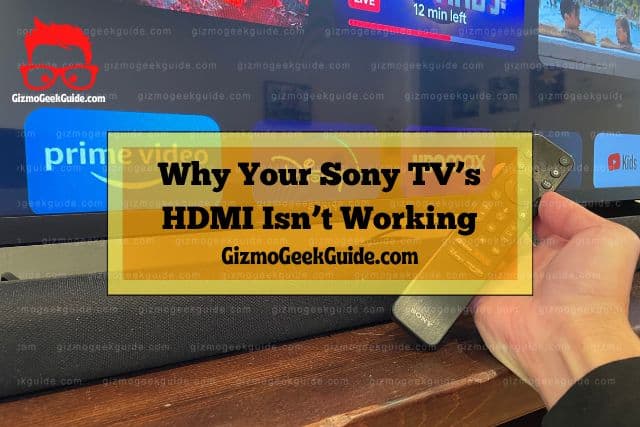
HDMI is a digital connectivity standard that allows us to enjoy high-quality video and audio. This technology spans far and wide across the consumer electronics industry—taking the place of most analog standards—to become one of the most common and recognizable connectors.
HDMI presents several issues, prompting further innovations in the field with the creation of newer connectors. However, due to how widely adopted HDMI is, you will still find at least a few ports on every modern TV. Here are some of the most common issues you might experience with HDMI.
Faulty HDMI Cables Give Bad or No Signal on Your Sony TV
A bad HDMI cable might look perfectly fine and can present itself in many different ways. Your picture might be grainy or fuzzy, and you may not have audio. In the worst case, it won’t work at all.
HDMI cables may not show any signs of exterior damage when crushed or twisted but will not perform as intended. A broken connector can also damage the port on your TV. Cheap and poorly manufactured cables might not work at all.
We often plug, unplug, route, and re-route our HDMI cables— it shouldn’t be too surprising that they fail from time to time. Perhaps you can think of an incident that may have damaged your cable, or it may just be old. Nothing lasts forever, and this couldn’t be more true in the case of HDMI cables.
No Output From Source
We can connect many devices and gadgets to our TVs these days: gaming consoles, computers, and even cellphones with the right adapters.

If no signal travels to the port on your Sony TV, it will not display a source for that port. You may have failed to power the device sending the signal, or you may need to select the correct output— this depends on what the problem is in the first place.
Due to the overwhelming amount of different consumer electronics, one might plug into their HDMI port, knowing if your output is working can be a little more challenging to troubleshoot.
Your Sony TV Has a Damaged HDMI Port
We all fear this issue—a damaged cable or output source is usually much easier to fix or replace than a damaged port, but ultimately the HDMI port itself could cause an absent signal.
HDMI ports can be damaged or worn out through regular use. Changing cables often causes wear and tear to the port and presents the risk of mechanical damage. Static discharge from a person’s body, lightning, and power surges can also damage an HDMI port.
A damaged HDMI port can present itself in much the same way as a damaged cable, giving you a lousy picture (with or without sound) or no picture.
4 Fixes for HDMI Not Working on Sony TV
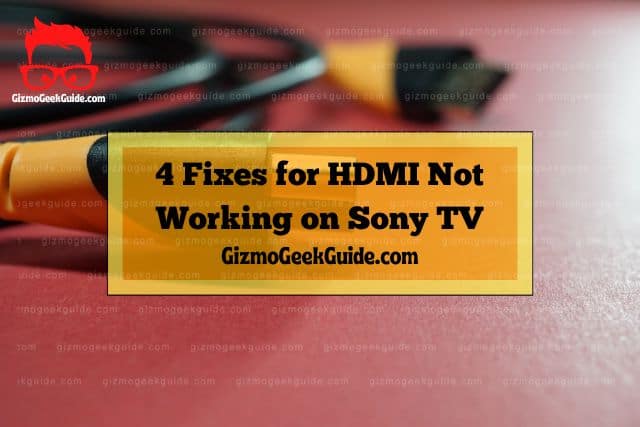
Don’t panic! Most of the time, it’s easy to figure out what’s wrong with your setup. HDMI is popular because it’s so easy to use. While it might occasionally be problematic, it’s still one of the most reliable and effective means of connecting your devices.
Replace Your HDMI Cable
Many devices come with cheap HDMI cables tightly coiled to save space. They are usually low quality and may not work at all! The cheaply-made connectors can also cause damage to your TV’s ports.
Gizmo Geek Guide posted this on November 10, 2022 as the original owner of this article.
Consult your TV Owner’s Manual to find out if they recommend any particular cables for your TV set. Always use high-quality HDMI cables to ensure you have a high-quality connection.
It might simply be that your HDMI cable has seen better days and is due for replacement. Be careful of swapping cables on your TV too frequently—instead, keep a suitable cable plugged in and available for any devices you may want to connect on the fly, like your laptop or phone.
2. Check Your Sony TV Output Source
There are so many devices you might want to connect to your Sony TV that it’s far beyond the scope of this guide to cover them all.
You can confirm if your output HDMI source works using the same cable and HDMI port to connect a different device. You may have a faulty or misconfigured output if you get visuals from the other device.
You will have to troubleshoot further on the device in question if you find that your output isn’t working. Sometimes, connecting it to a different screen will help—conflicting resolution and refresh rate settings may be the culprit.
Contact Sony Customer Support
If your TV is new and you have confirmed that both your output source and cable are good, don’t hesitate to contact customer support at the retailer immediately. You can’t rule out manufacturing defects, even on Sony’s high-quality electronics.
It’s not uncommon for electronics such as TVs to suffer damage during shipping, despite all the foam packaging that usually accompanies them. A TV that looks perfectly fine might have hidden damage from several sources. It’s best to contact the seller in this case to claim your warranty.
Check Your Sony TV’s Ports
You’ve got that sinking feeling—you’ve confirmed that your cable and output are working, fixed your resolution, and come up short. You still have no image on your beautiful screen.
Inspect the HDMI port on your TV. You may have to carefully move it away from the wall to get a good look using a torch. Do not try to blow out any dust you see in the port—use a can of compressed air or a small, clean brush instead.
This compressed air duster is handy for such applications, rather than damaging the port by blowing into it and contaminating it with saliva particles in your breath.
Gizmo Geek Guide uploaded this as an original article on November 10, 2022.
Sadly, manufacturers won’t cover this type of problem in their warranties. Unfortunately, out of all the issues you can have with an HDMI port, it’s the one you don’t want due to the complexity and cost of repairs. It’s usually not worth fixing a broken HDMI port.
Conclusion
HDMI is a convenient connectivity standard, but it’s not without its flaws. Most systems are easy to troubleshoot by simplifying the problem and working logically to confirm whether you have an output, whether the cable is carrying the signal to its destination, and whether the TV is picking it up.
Related Articles
Gizmo Geek Guide published this original article on November 10, 2022.
