Jerky movements, a frozen image on the screen, and no sound coming from your Fire TV Stick. If you’re having these problems with your remote, it can be challenging to pinpoint the root of the problem. You may even end up smashing the remote on the floor out of frustration, a situation that only will worsen the problem.
Your Fire TV Stick remote is not working due to battery issues, pairing issues, and long separation distance. The easy fixes include checking the batteries to ensure they have power, re-pairing the remove for CEC-enabled TVs, and reducing the separation distance between the remote and the Fire TV stick.

In this article, I’ll discuss the main reasons your Fire TV Stick remote is not working. I’ll also share the solutions to these problems so you can get back to uninterrupted streaming. Let’s get started!
Why Your Fire TV Stick Remote Is Not Working

A Fire TV Stick remote that fails to work means you can’t access the content you want to watch. It’s frustrating, and it often results from the following reasons:
Battery Issues

Fire TV Stick remote uses two AAA batteries. These batteries constantly discharge with continued use. If your remote isn’t working, it’s likely because of the following two issues:
- The batteries are low in power
- Incorrectly installed batteries
Lag or delay in your remote’s response time is the surest way to diagnose weak batteries in Fire TV Stick’s remote. Weak batteries mean the remote sends out signals to Fire TV Stick, but with less strength, so the commands are not executed.
The second option is that you’ve installed the batteries incorrectly. In this case, the Fire TV Stick will not respond, no matter how much you try. Fire TV Stick remote controls use infrared lights to flash out control messages like any other remote. Thus, if the batteries are installed incorrectly, they’ll not power the remote to flash and control the Fire TV Stick.
Pairing Issues
Pairing is critical in the functioning of the Fire TV Stick remote. The remote sends out signals to the devices with which it is paired. The devices then respond to the signals.
Remote pairing is especially crucial if you use a CEC-enabled TV. CEC is an HDMI feature that allows devices to communicate with each other over the HDMI cable. The remote and Fire TV Stick must be paired for CEC commands to work.
If you’re not using a CEC-enabled TV, you can still use your remote, provided it’s within the line of sight.
Separation Distance
There is a limit to how long the remote can be from the Fire TV Stick to work. These remotes will not work if the range exceeds 30 feet (9.14 meters). A rule of thumb is to have the remote and the Fire TV Stick as close as possible. The farther you go, the weaker the signals become, making it challenging to effectively control the Fire TV Stick.
Gizmo Geek Guide uploaded this as an original article on October 12, 2022.
It’s also worth noting that infrared light requires a line of sight to function. A line of sight propagation means that the remote can only transmit the signals, while the Fire TV Stick receives these signals in direct view of each other. There should be no obstacles in between.
4 Easy Fixes for a Fire TV Stick Remote That’s Not Working

If you’ve been frustrated by your Fire TV Stick remote not working, there are a few things you can do to get it back on track. Some of these include:
1. Check the Batteries
The first fix is to check the batteries and ensure they have power and are correctly installed. The best way to check if your remote batteries are dead is by using your smartphone camera. Here is what you need to do:
- Launch your smartphone camera.
- Point the remote to the phone’s camera.
- Press and hold any button on the remote.
- If everything is well with the batteries, you should see a pinkish light emanating from the top of the remote.
A faint light means the batteries are weak and need replacement. On the other hand, if you don’t see any light, it means the batteries are completely dead. Thus, the solution is to buy new Fire TV Stick remote batteries.
You should go for long-lasting Fire TV Stick batteries like the Duracell CopperTop. These alkaline batteries are suitable for household use as they have hard materials for extended usage.
A second solution to batteries is to check if they are correctly installed. You should open the battery lid and check the sign mark on the Fire TV Stick’s remote. The “+” sign should be facing up when inserting the batteries. If it’s not, change it around, and your remote should start working again.
2. Re-Pair Your Remote
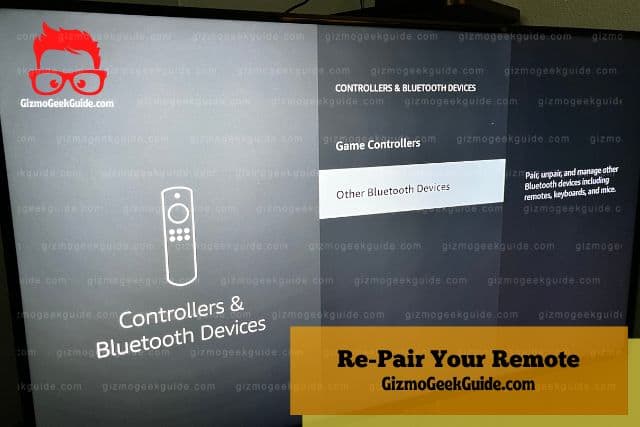
If checking and changing the batteries doesn’t work, check whether the remote is still paired with your Fire TV Stick. If they are still paired, try unpairing and re-pairing.
Here is how to unpair the remote:
- Remove batteries from the remote.
- Disconnect the power cord from the Fire TV Stick.
- Wait for about 30 seconds.
- Re-install the batteries in the remote.
- Plug the power cord back into the Fire TV Stick.
- Power on the Fire TV Stick.
- Press and hold the home button on the remote for about 10 seconds.
- You should see an installation set-up message on the TV screen.
Use the following procedure to re-pair the remote and the Fire TV Stick:
- Power on the Fire TV stick.
- Press and hold the remote’s home button for about 10 seconds or until the light blinks.
- You should see an on-screen message that says “Pairing.”
- Point the remote at the Fire TV Stick.
- You should see a message that reads, “The remote has been paired successfully.”
3. Check and Adjust the Separation Distance
The distance between the remote and the Fire TV Stick should not exceed 30 feet (9.14 meters). If it does, the signals will be weak, and you might have difficulty controlling the Fire TV Stick.
If you’re sure that the separation distance is not an issue, try adjusting the location of your Fire TV Stick. The ideal place would be somewhere high where there are no obstacles in between to block the infrared light.
4. Reset the Remote

You’ll have to reset the remote if the above options fail. Here is the resetting procedure:
- Unplug the power cord from the Fire TV Stick for one minute.
- Press and hold the menu, back, and left buttons on the remote simultaneously for about 15 seconds.
- Wait for four more seconds, then remove the batteries from the remote.
- Plug back the power cord into your Fire TV Stick and wait for one minute.
- Re-install the batteries in the remote.
- Press and hold the home button on the remote for 10 seconds.
It’s advisable to check your remote edition before resetting.
Expert Tip: You should allow the remote enough time to pair with the Fire TV Stick. Pairing can take longer after resetting the remote.
Final Thoughts
A Fire TV Stick remote can stop working due to distance, weak or dead batteries, and wrong pairing. The best way to get the remote to work again is by first identifying and addressing the issue appropriately.
You should only reset the remote if the other solutions fail.
Related Articles
Fire TV Stick Has Sound But No Picture
Gizmo Geek Guide published this original article on October 12, 2022.
